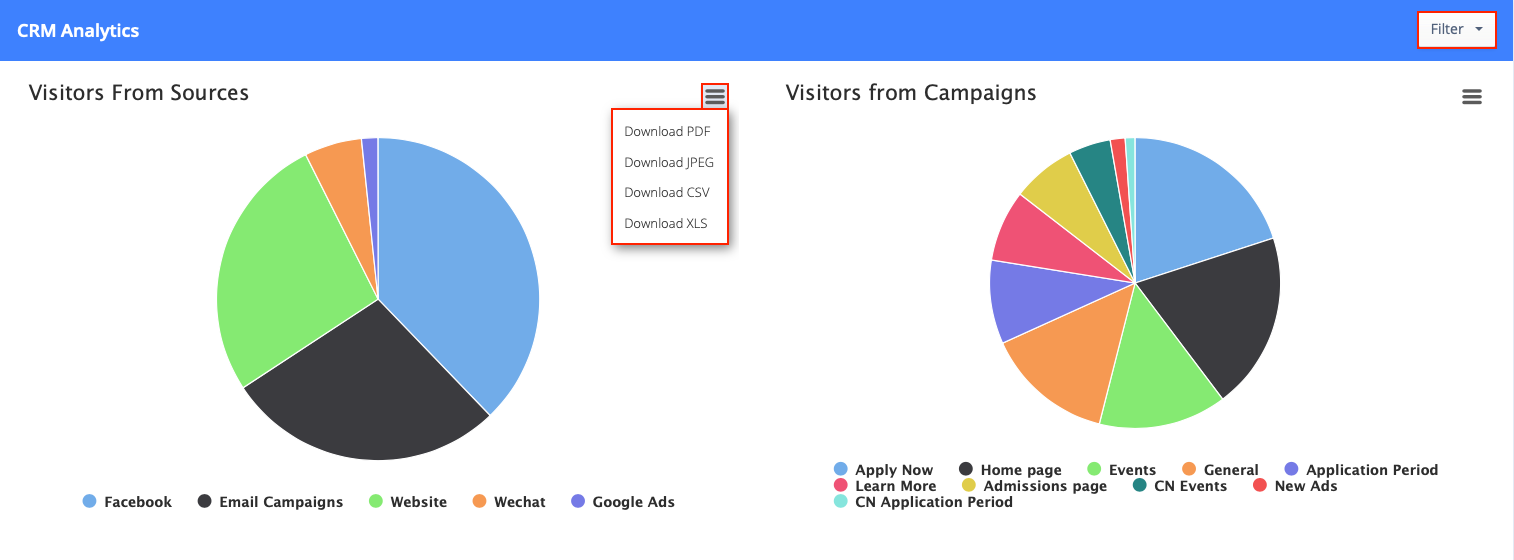CRM Analytics allow you to gather granular data on email campaigns, log indicators, mailing lists, and sources.
Click the CRM Analytics on the left panel, to view the following charts:
- Visitors from Sources - analyse the sources of visitors to your OpenApply site
- Visitors from Campaigns - analyse the campaigns which led visitors to your OpenApply site
- Campaign by Status - an overview of the statuses of contacts & applicants for each campaign
- Email Campaign Recipients - analyse which campaigns have been sent to the most recipients
- Mailing List - analyse which mailing lists have the most recipients
- Log Activity - analyse which log types are the most common
For each of the charts, you can also use the following functions, to help analyse the data further:
- Click to Filter the applicants included in the charts, according to Grade, Status, and so on, along with CRM criteria such as Log Indicator, Source Campaign, Mailing list or Email Campaign
- Click the 'three line' icon next to each chart, to download that chart as PDF, JPEG, CSV or XLS