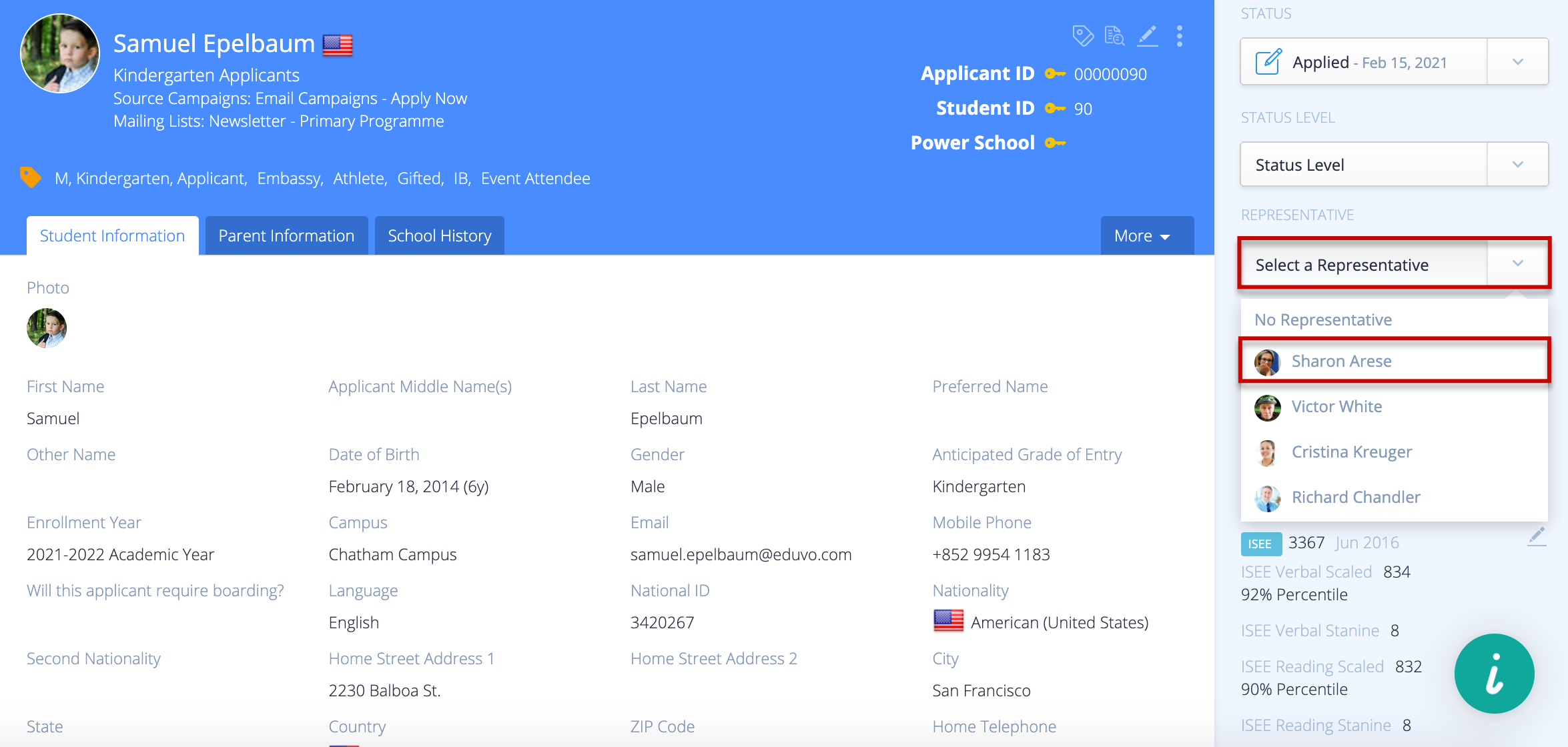Assign Representatives
Assign any OpenApply user to be a representative for an applicant, to monitor that applicant's activity more closely, and to easily see which member of staff is currently responsible for each applicant.
Click on Select a Representative on the right panel on the applicant profile, then select a Representative from the dropdown list.
The assigned representative will be notified via e-mail whenever a parent posts a message, completes a checklist item, or uploads a file. The representative will also be notified via e-mail when the review for the applicant is completed, or if another staff member posts a note.
Filter by Representative
To filter by representative, navigate to the Enquiries, Applicants, Students, or Alumni Roster on the left navigation panel, then click Filter.
Click the checkbox menu below Representative, then select a representative from the dropdown list. It is possible to select more than one representative.
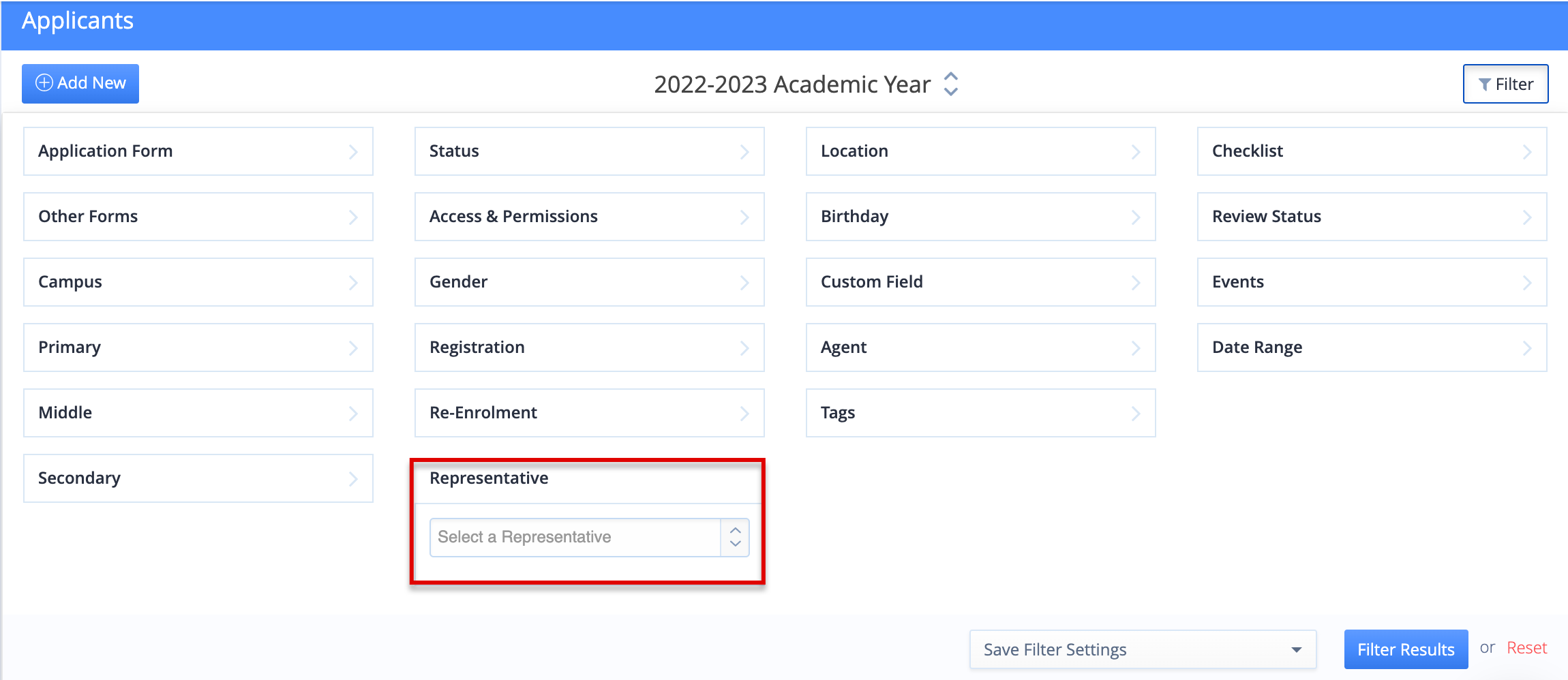
- These filter selections can be saved for future use. For example, if you regularly review Applicants assigned to a particular representative, you can save those filter preferences. Saved filters appear on the left navigation menu, below the Rosters.
Click here for more detailed instructions on how to save filter settings.
- It is possible to view and sort by representative on the roster.
Click here for advice on adding and sorting columns on the roster.
- It is also possible to filter by representative in Analytics, by following the same steps as above.
Click here for an overview of Analytics in OpenApply.
Export Representatives
Data can be exported via Settings > Import & Export > Export, or via the Enquiries, Applicants, Students or Alumni Roster. Advice on how to export data from OpenApply can be found here.
When selecting fields to export, the Representative field can be found under Extra Fields. To select this field for export, drag the Representative field from the Available Fields column to the Export Fields column.
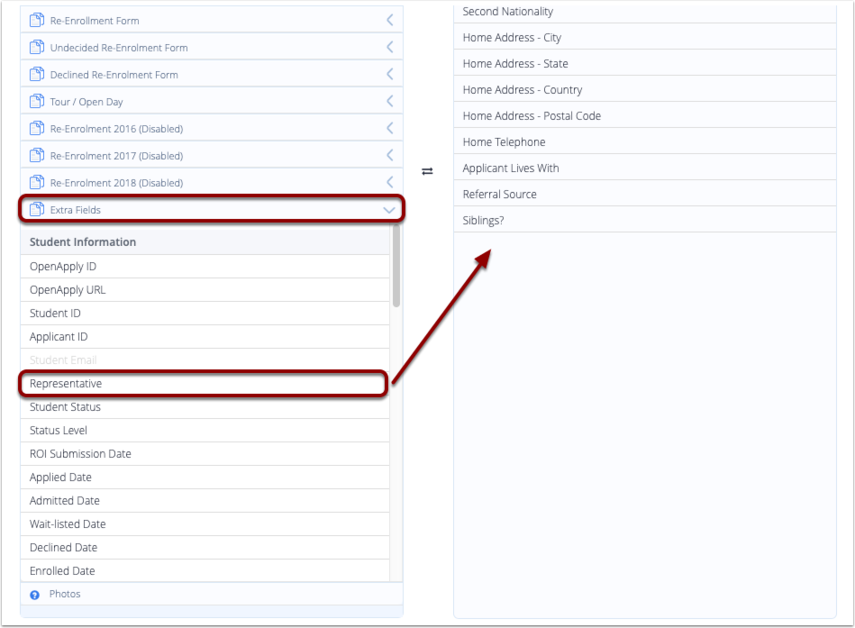
Representative data can also be imported, to assign representatives to students. Click here for more information on how to import data to OpenApply.