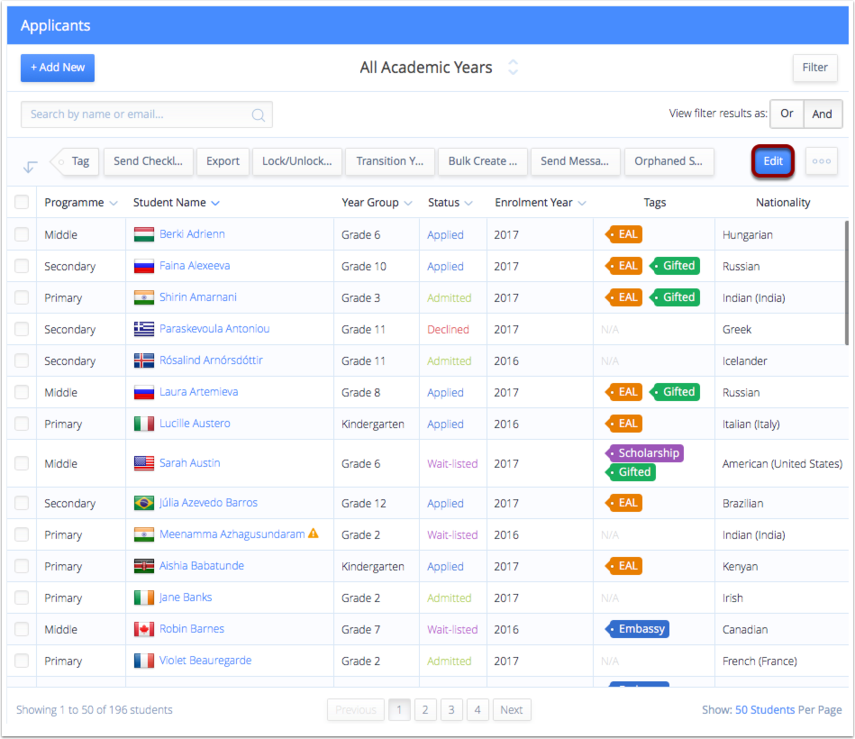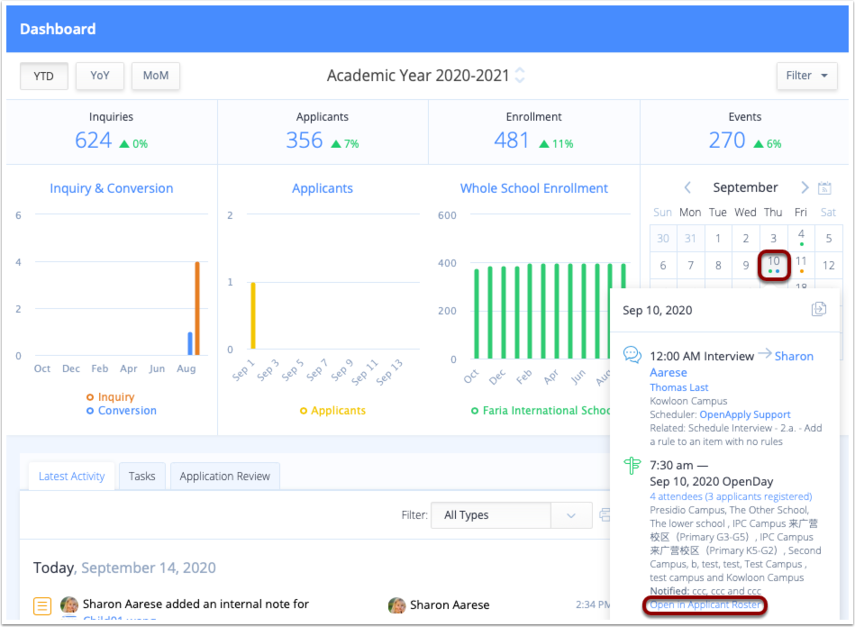In OpenApply you can filter to find applicants who have registered for an event (or range of events).
Navigate to the Applicants, Enquiries, Students, or Alumni Roster on the left side navigation panel. Click Filter.
1. Click Filter for Event Registrants
2. Select the Event Date, or choose Multiple Days to find events within a range of dates
3. Click Select Events to choose the specific events on the selected dates
4. Select Attendance Status, from those who have Registered, Attended or Did Not Attend the event
Once you have chose your criteria, click Filter Results at the bottom right of the filter to filter for those applicants.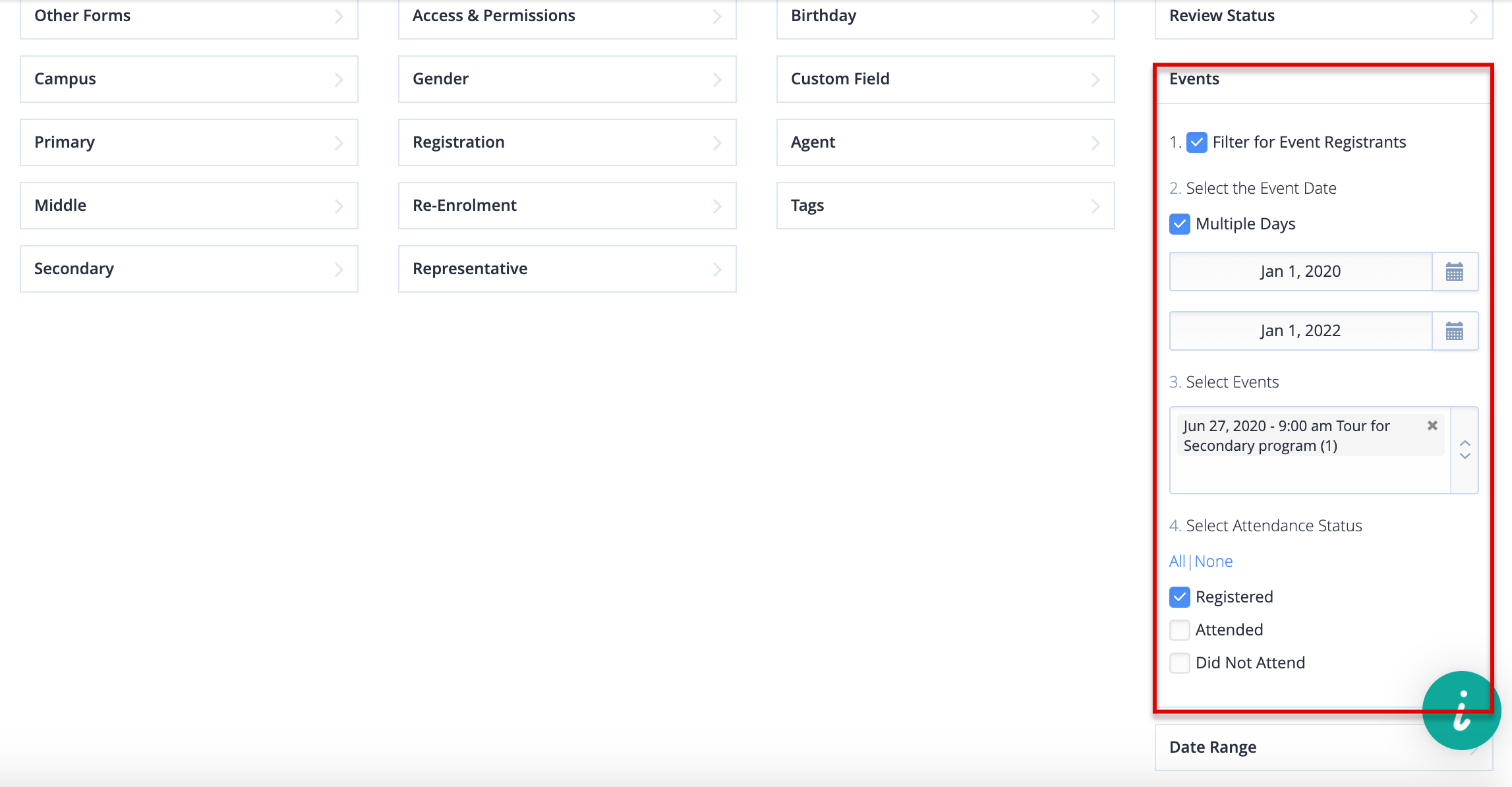
Once you have filtered for those that registered for an event, click the blue Edit button to mark whether they attended or did not attend the event.