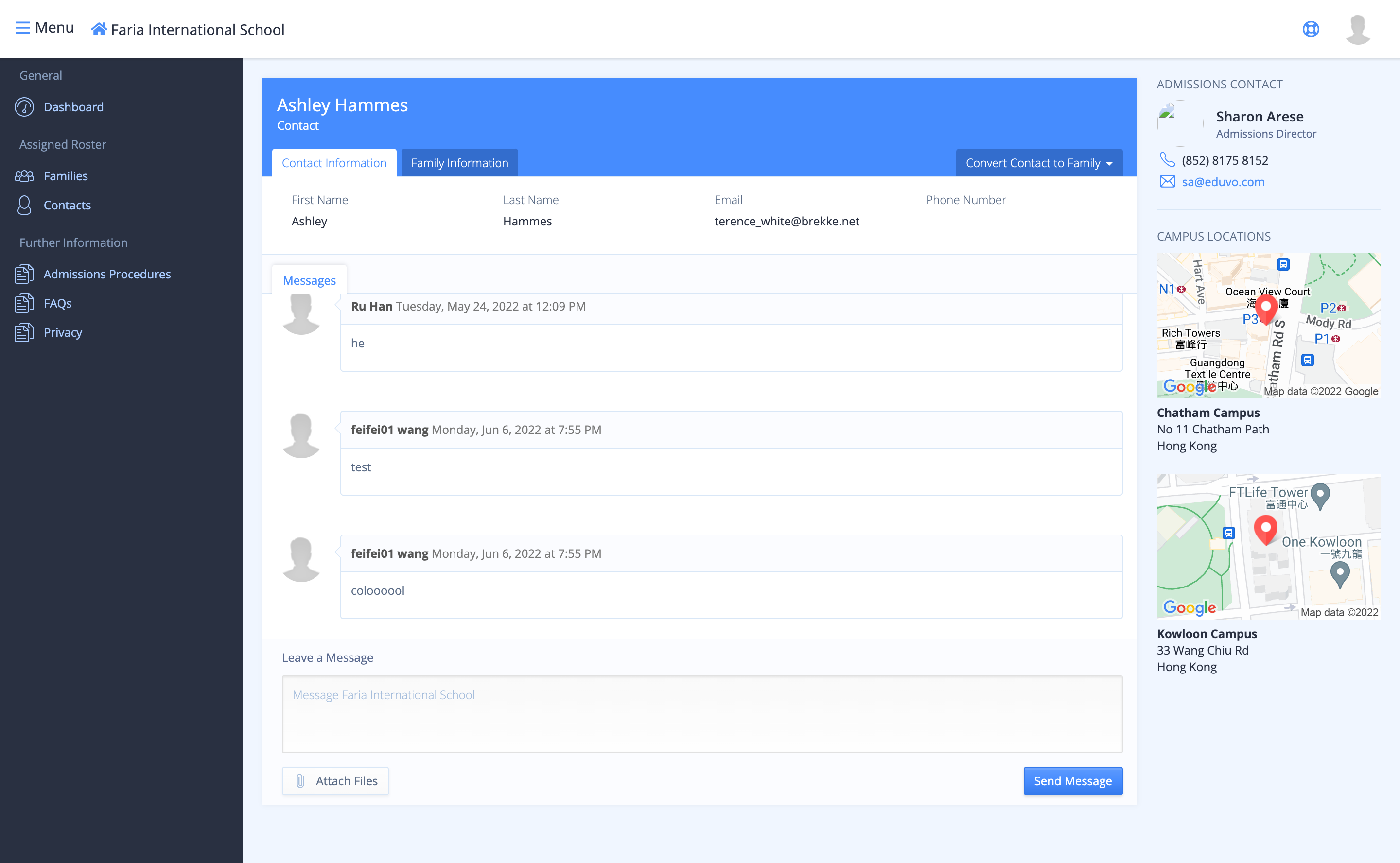Automated Emails to Agents
Active agents will automatically be copied into any automated messages sent to parents, such as status notification emails, tour confirmations, etc.
Further information on automated emails can be found here
Sending Individual Messages to Agents
Navigate to the Applicant Profile and click on the Notes tab. Select the radio button for Notify Applicant & Family via email. From the To: dropdown menu, you will be able to select the agent to send the message to.
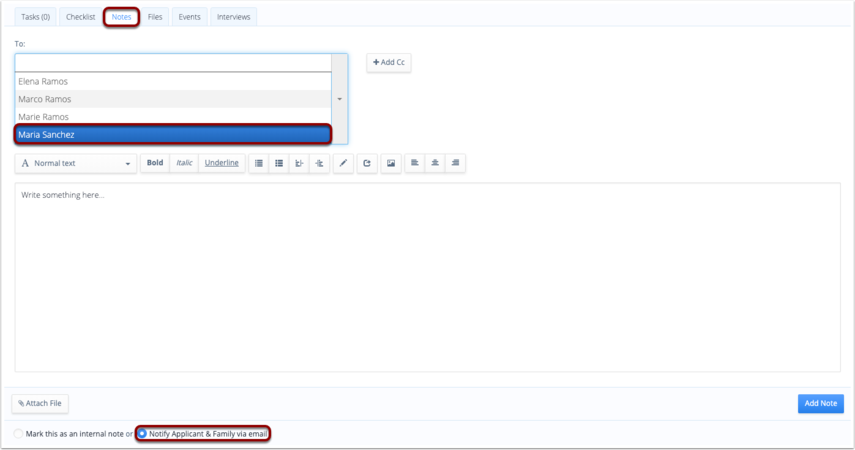
Sending Messages to Agents in Bulk
You can filter all students working with agents, and select all or some of the filtered results by using the checkboxes on the left side of the roster.
Next, click Send Messages. You can select from previous message templates, or click New Message to create a new template.
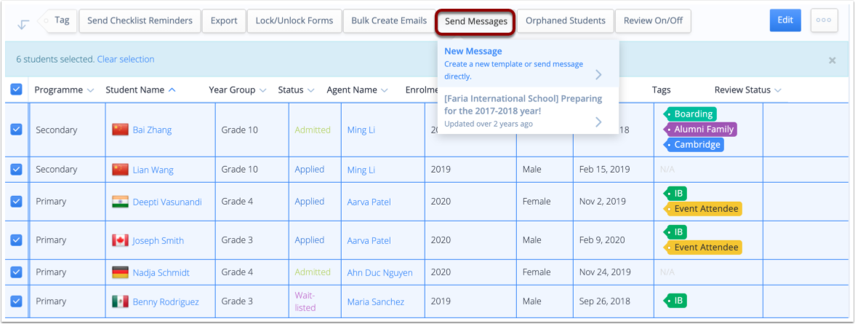
Once you are satisfied with your message, you can select whether to send it to Parents, Applicants, or both Parents & Applicants.
Further information on messaging in OpenApply can be found here.
Receiving Notifications
In order to make it easy for Agents and Admins to track the progress of Students and Contacts, each Contact and Student account has individual dialog boxes, allowing Agents and Admins to discuss each different client.
Navigate to the student account > Select 'Messages'
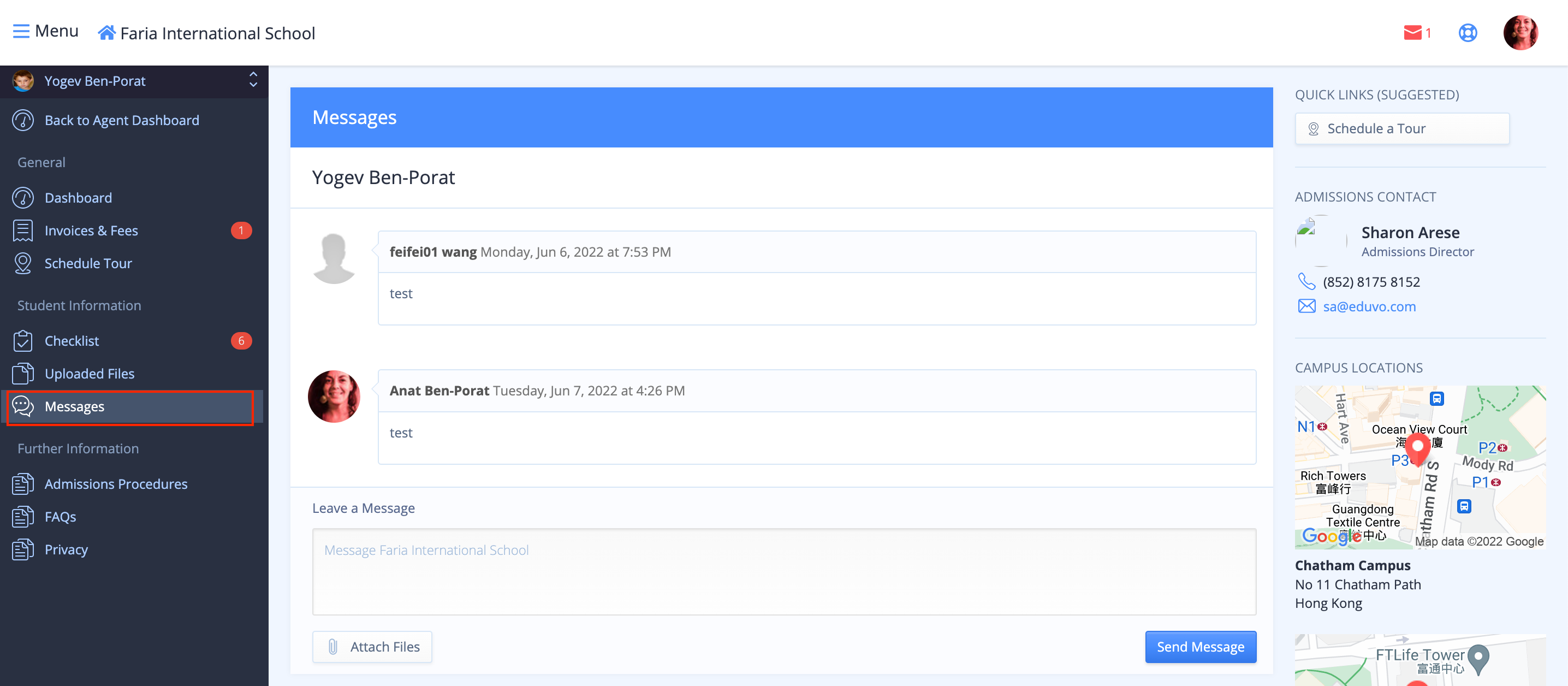
Because Contacts do not have a login function, the conversation is limited between the Agent and Admin users.
Once a contact has been assigned to an Agent, the “Notify Agent via Messages” function will appear. Click to send a message to the Agent directly.