Linking an Agent to an Applicant via the Agent Profile
In case an applicant applies and is not initially linked to an agent they are working with, you can link them manually.
Navigate to the Agent Profile and search by the applicant or family name. You can find how to navigate to the Agent Profile here.
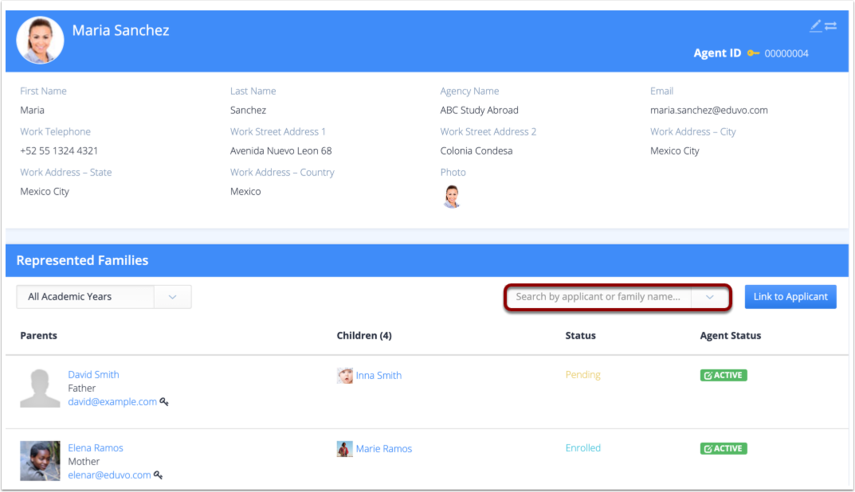
Once you have selected the desired applicant, click Link to Applicant.
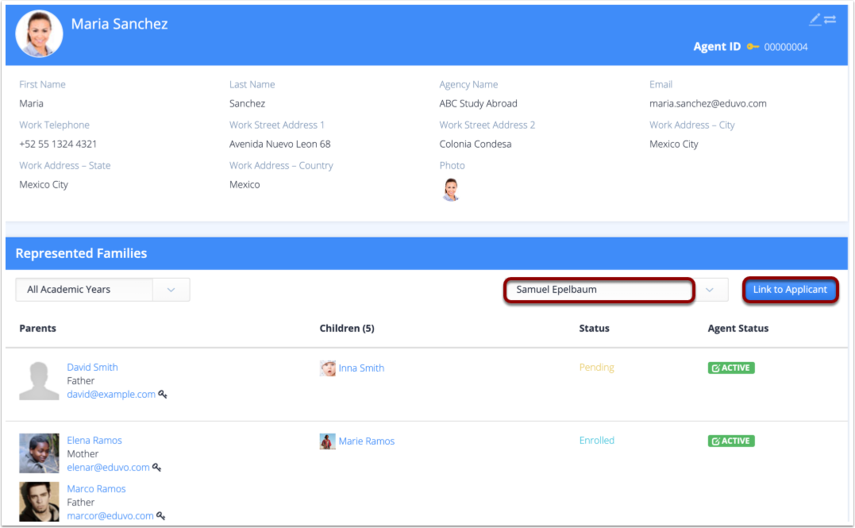
When you link an applicant to an agent, the agent is linked as Inactive by default. Please refer to the section on activating agents below, in order to activate the agent for this applicant.
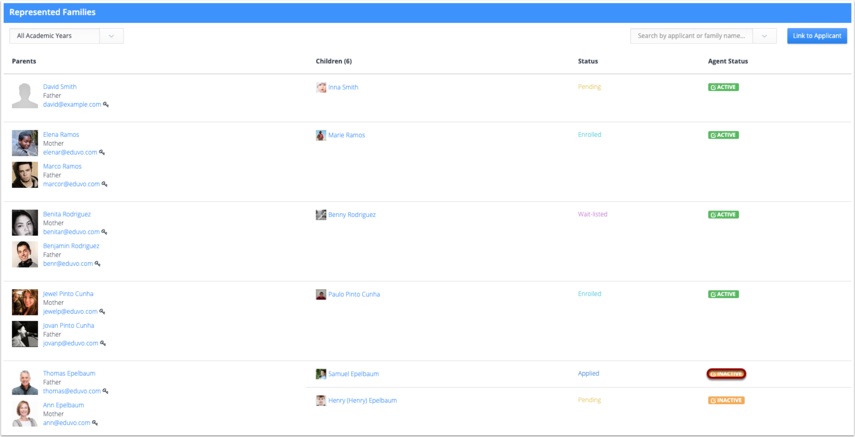
Linking Agents to Applicants via the Applicant Profile
Navigate to the Applicant Profile, under Agent on the right, choose the agent name from the dropdown. This will link the selected agent to the applicant.
The agent is linked as Inactive by default. Please refer to the section on activating agents below, in order to activate the agent for this applicant.
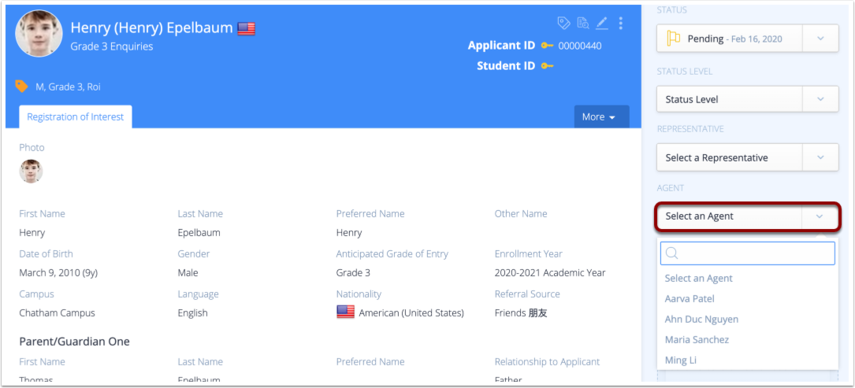
Agent Statuses
There are two statuses to reflect the relationship between an agent and an applicant:
Active: the agent will receive messages and notifications related to the applicant and will be able to view, edit, and submit information for the applicant.
Inactive: the agent will not receive any messages or notifications related to the applicant or be able to view, edit, or submit information for the applicant. The agent will still be linked to the applicant on the admin side for the school's records.
Activating and Deactivating Agents via the Agent Profile
You can change the agent status by navigating to the Agent Profile. Scroll down to the Agent Status on the right of each applicant name. Click on the Active or Inactive button, and then confirm the change in status.
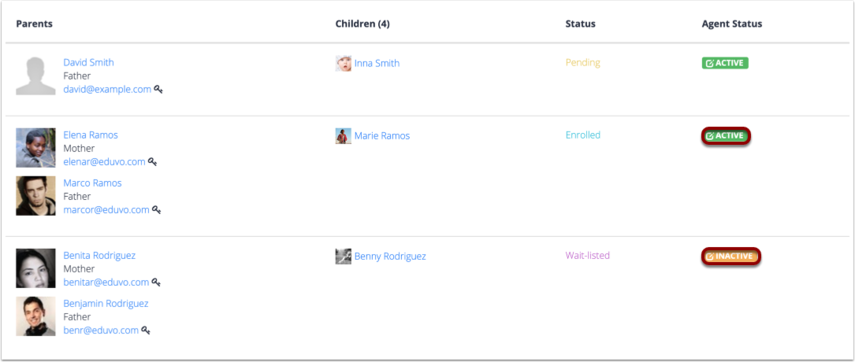
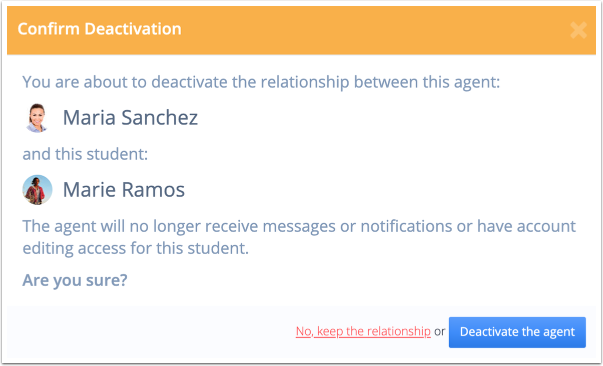
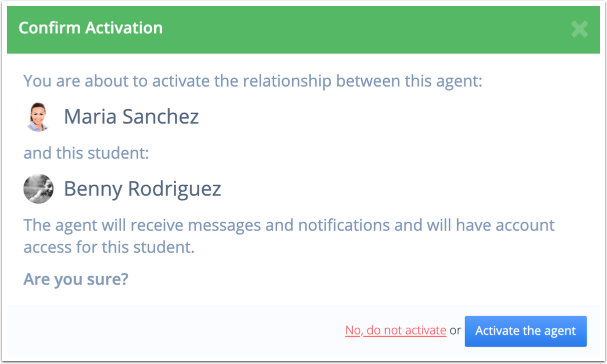
Activating and Deactivating Agents via the Applicant Profile
You can also navigate to the Applicant Profile, and under Agent on the right, click on the Inactive or Active button to change the relationship.
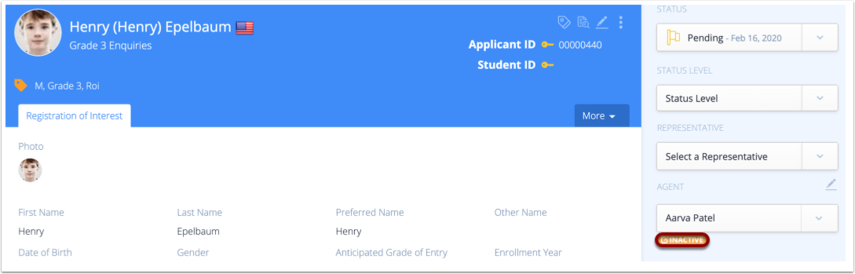
After the change, the agent will show as Active on the applicant profile.
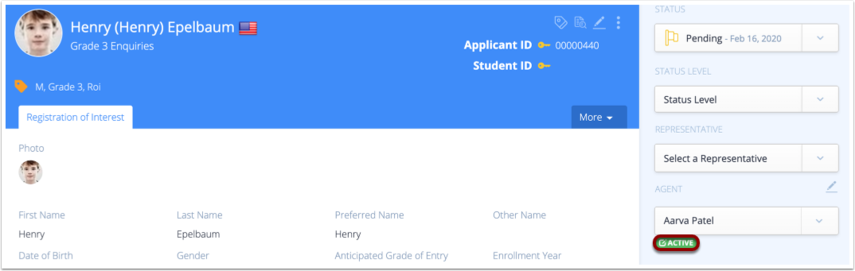
Please note that the agents can deactivate themselves if they do not work with the applicant any more, but only school admin users can activate an inactive agent. The agent can contact the admissions team to be activated, if necessary.