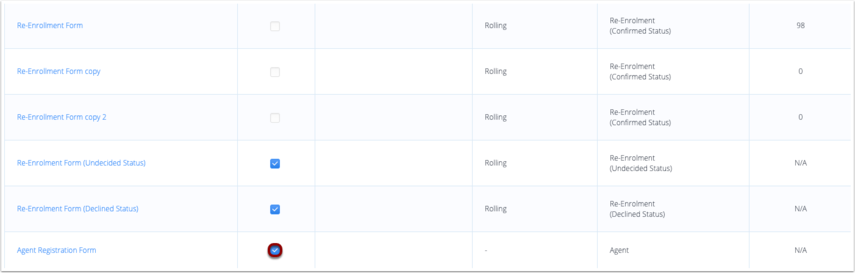Customising the Agent Registration Form
If you work with agents and would like to use the agent mode, please send a request to us at support@openapply.com to enable the agent mode.
Once the agent mode is enabled, navigate to Settings > Forms, where a new Agent Registration Form will be displayed. This form is disabled by default.
Click on the Agent Registration Form to edit the form.
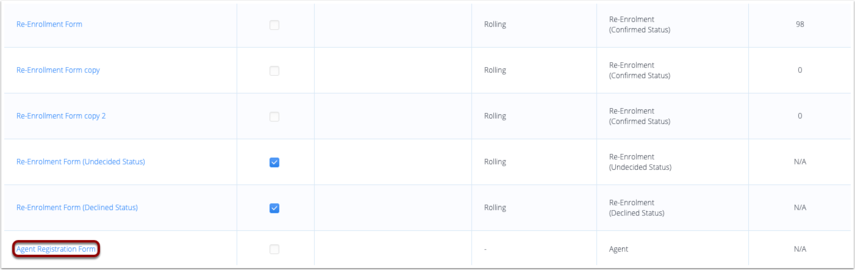
When editing the Agent Registration Form, you will see an Agent Profile grouped field with fields to ask for the agents details. Certain standard fields are included on the form.
You can further customise this form by editing and adding fields, as explained in our Adding & Editing Fields on Forms tutorial.
When the form is ready, click Save Changes at the bottom of the form.
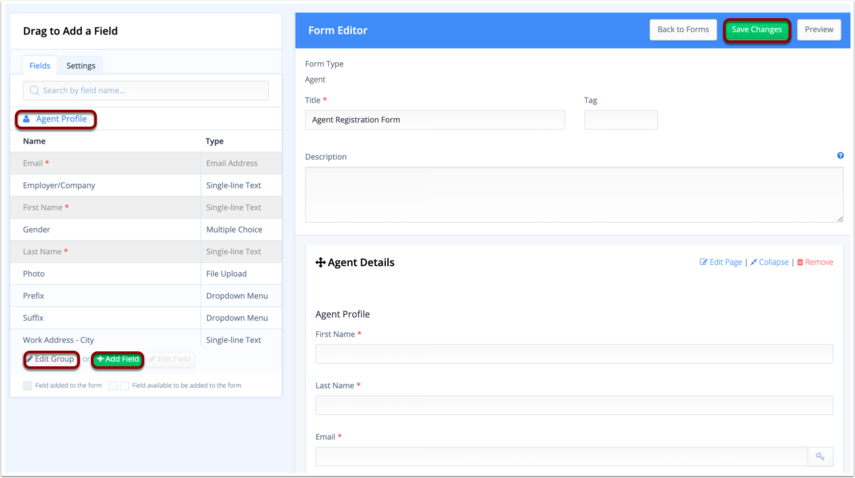
Enabling the Agent Registration Form
After customising the Agent Registration Form, navigate back to Forms. Click the checkbox on the right of the form to enable it.
Once the form is enabled, agents can create accounts and log into existing accounts.
Please contact us at support@openapply.com if you would like assistance with migrating existing Consultant/Recruiter guardians to the new agent role.