Send Invoices and Receipts Automatically
By navigating to Settings > Admissions > Status & Notification and clicking on Payment Notification you can choose to have invoices and receipts automatically sent to families upon application submission and payment. Make sure to check the box under Payment Notification if you want the automatic e-mails to be sent. Alternatively, you may leave the box unchecked and generate notifications manually.
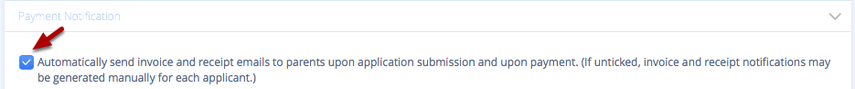
Customising the Notification
Below the checkbox you can edit the receipt notification that is sent when payment has been received and reconciled. By inserting values from the Legend of Values on the right side of the page, the notification can be set to be personalised for each recipient. Once you have completed editing, you can click to Preview email or Save Changes.
