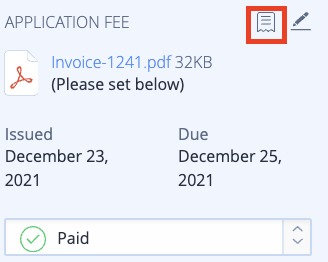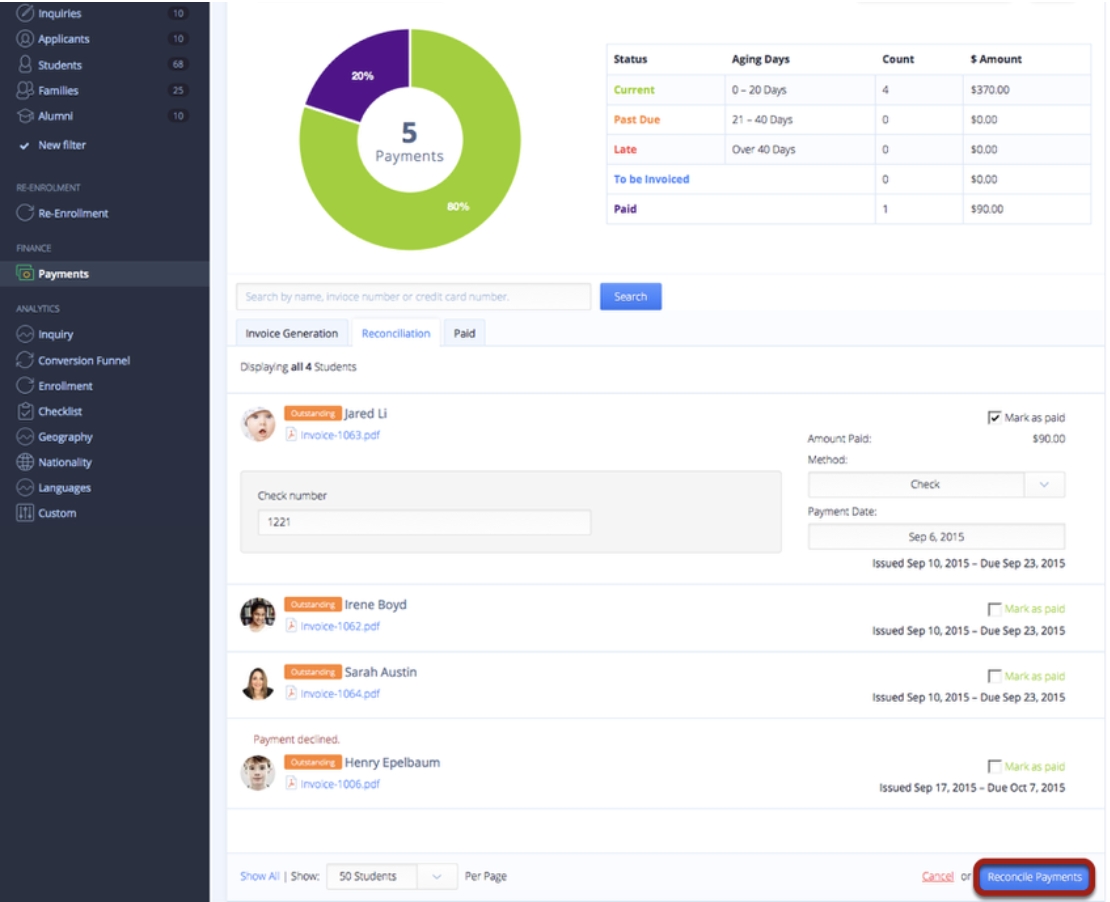Marking an Applicant as PAID Manually
By clicking on an applicant, you can easily mark their application fee as paid, while indicating the payment method (e.g. check, bank transfer) and the date of payment. To complete the reconciliation, click on the Reconcile Payment button.
The applicant family will automatically be sent an e-mail receipt of payment when their application fee is marked as paid and reconciled. Credit card payments are automatically reconciled and marked as paid.
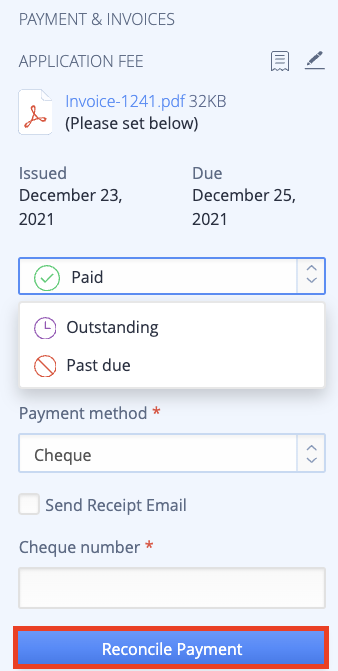
Marking Applicants as PAID in Bulk
Sending Payment Reminders and Receipts
Payment reminders and receipts can be sent individually via the applicant profile. On the righthand menu, navigate to the outstanding invoice. Click on the icon to send a payment reminder or a receipt to the family via e-mail.