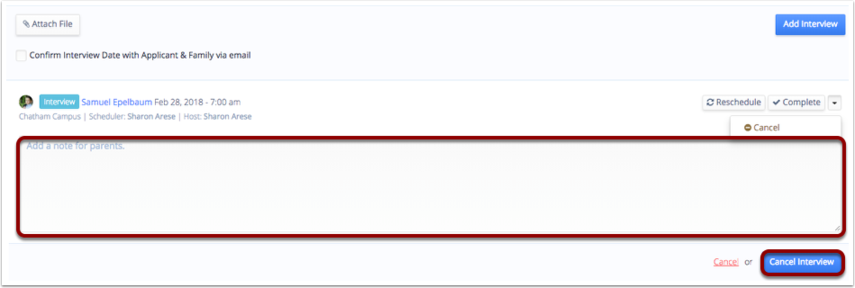Scheduling an Interview
Navigate to the Applicant Profile and click on the Interviews tab.
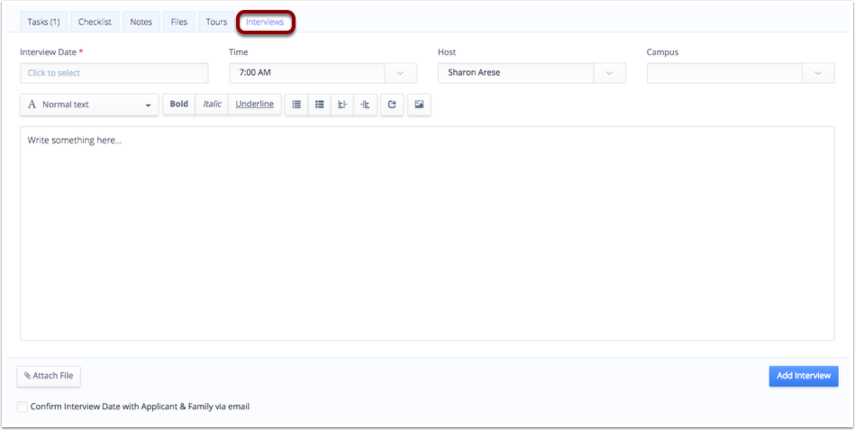
Select the Interview Date, Time, Host and Campus.
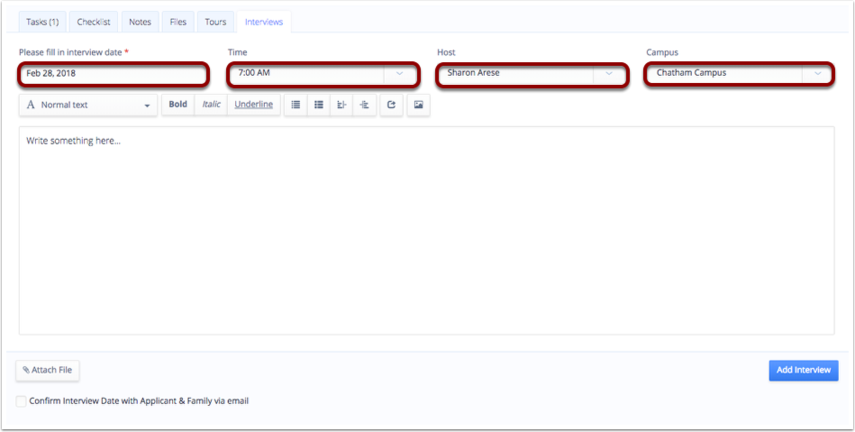
You can also add a note and Attach a File to send to the parent, if needed.
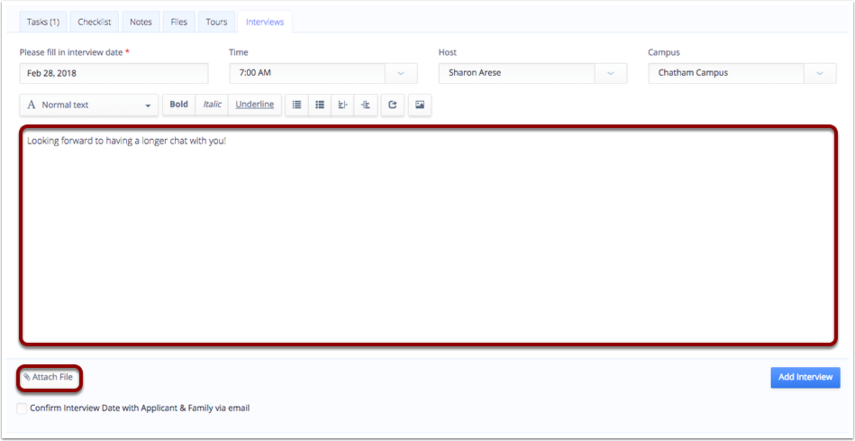
To notify the family by email, tick the box for Confirm Interview Date with Applicant & Family via email. Then click Add Interview.
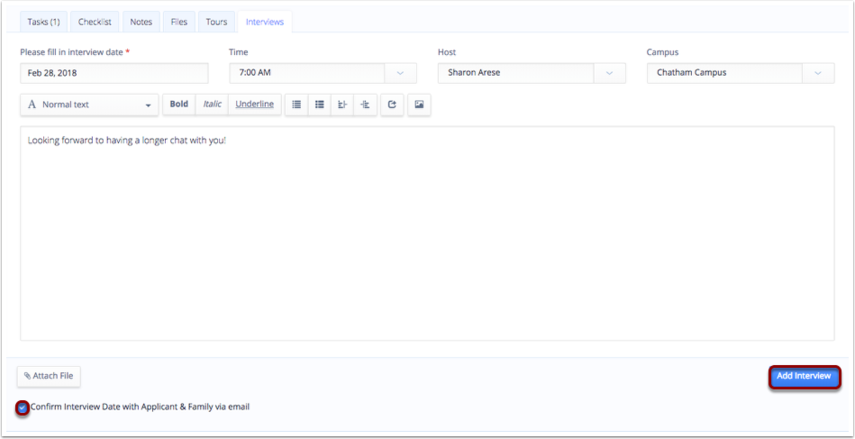
Rescheduling an interview
Navigate to the Applicant Profile and click on the Interviews tab. You can see the scheduled interview below.
Click on the Reschedule button.

Select a new Interview Date, Time, Host and/or Campus as needed.
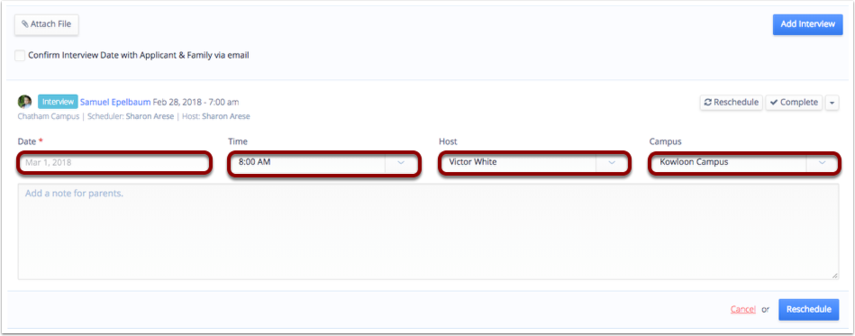
Add a note and click on Reschedule.

Completing an Interview
Navigate to the Applicant Profile and click on the Interviews tab. You can see the scheduled interview below.
Click on the Complete button.

Add a note for parents and click Complete.
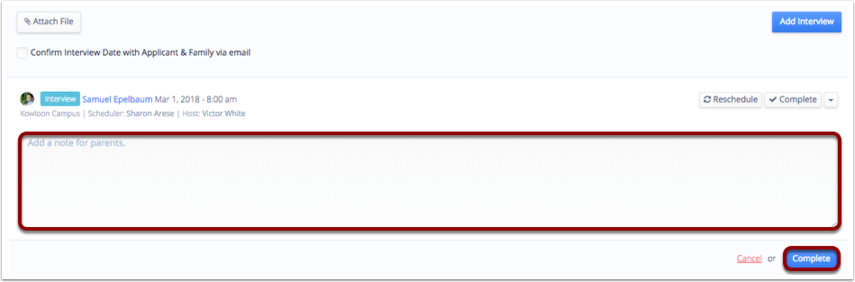
Cancelling an Interview
Navigate to the Applicant Profile and click on the Interviews tab. You can see the scheduled interview below.
Click on the arrow icon and then the Cancel button.
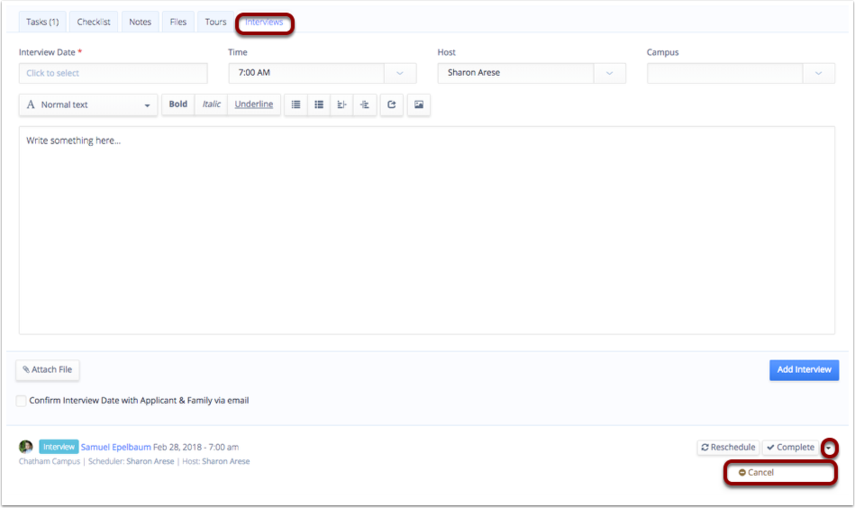
Add a note for parents and click Cancel Interview.