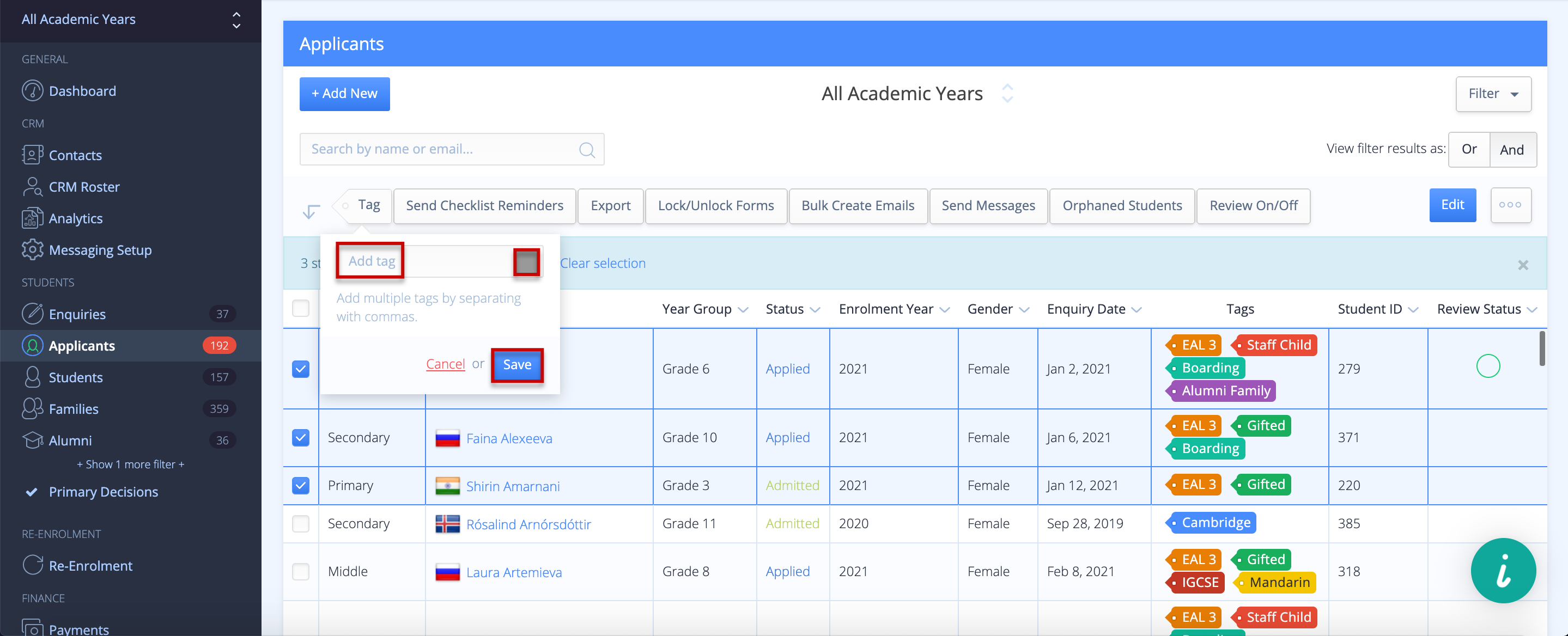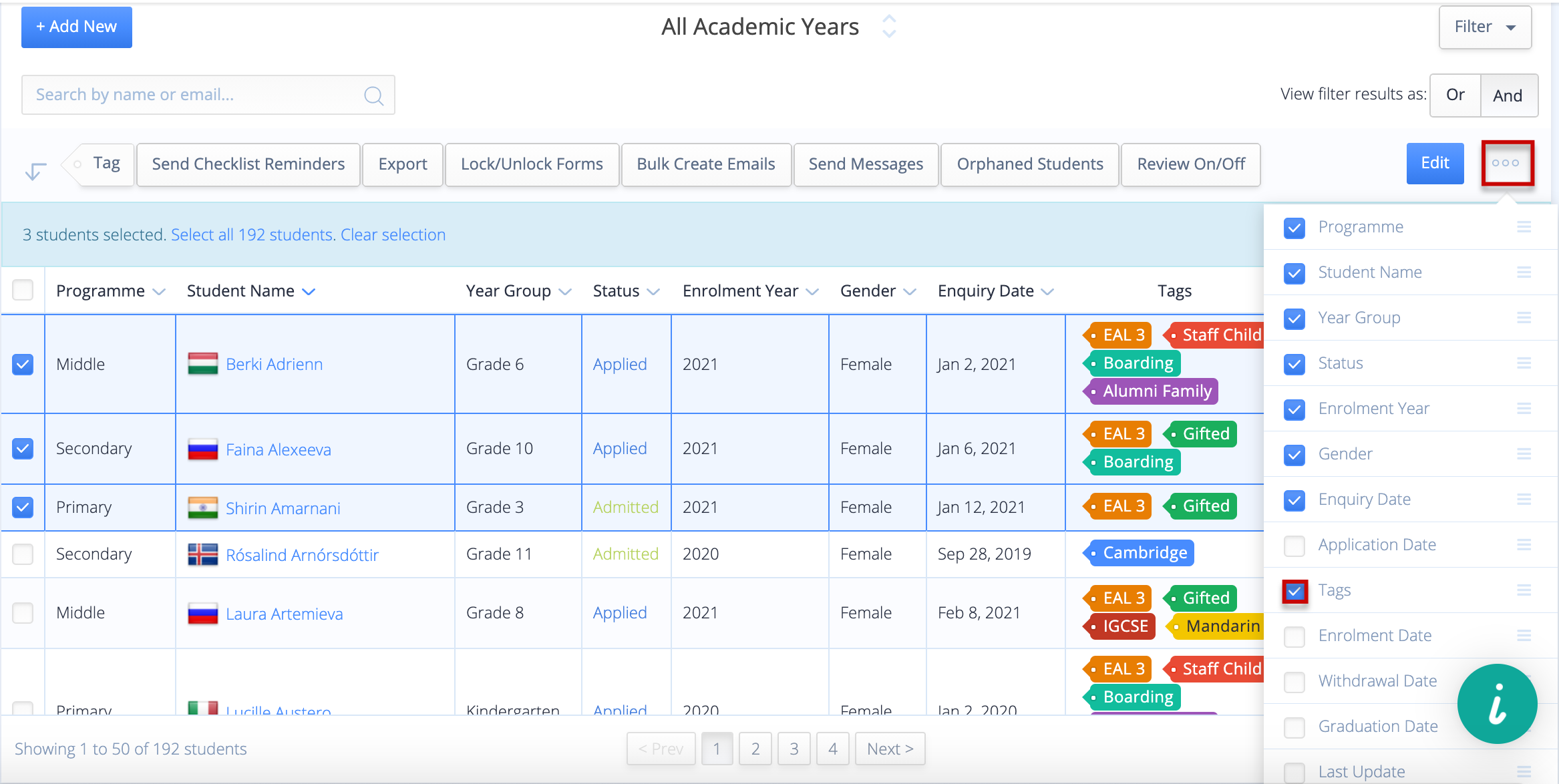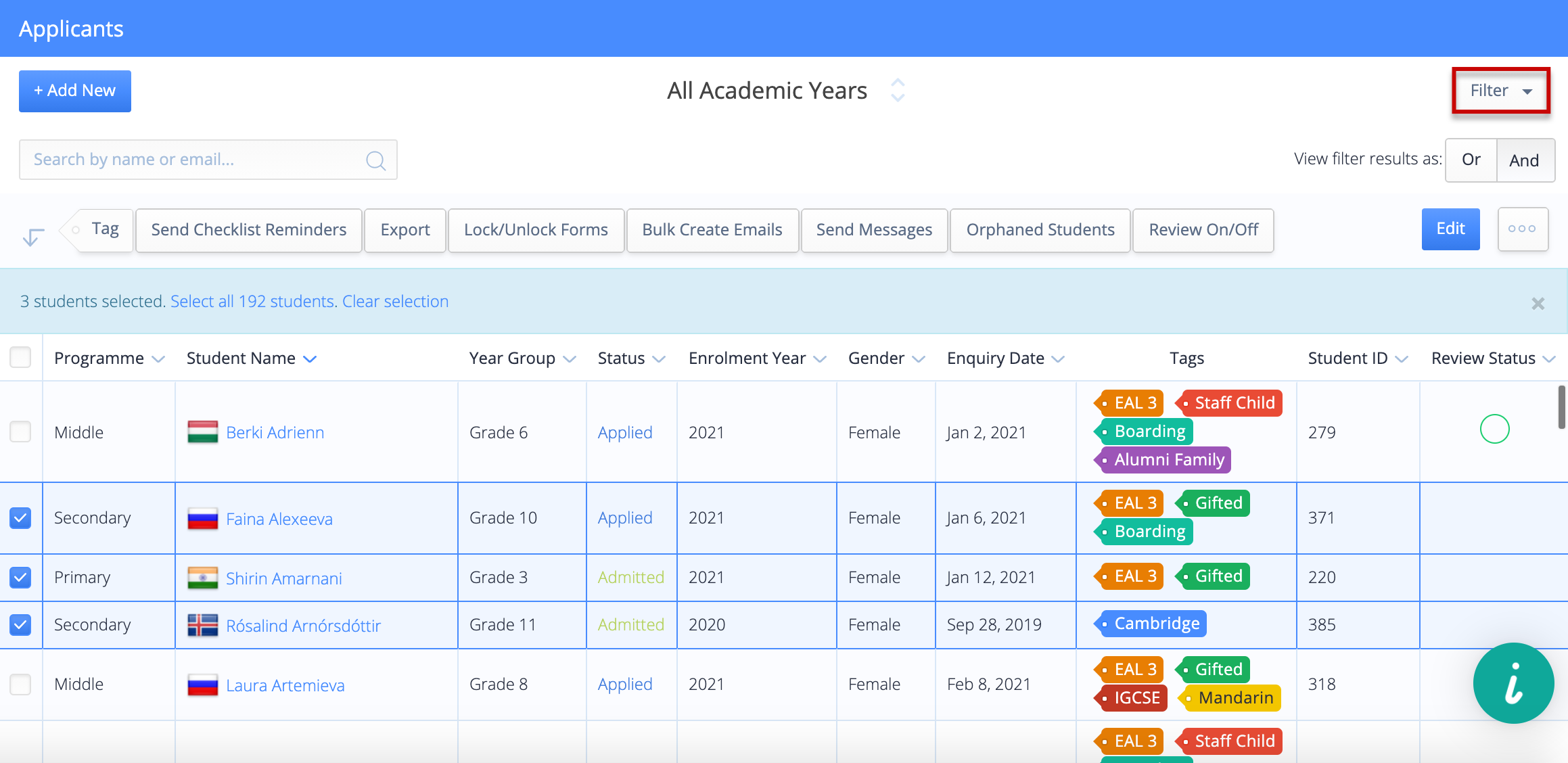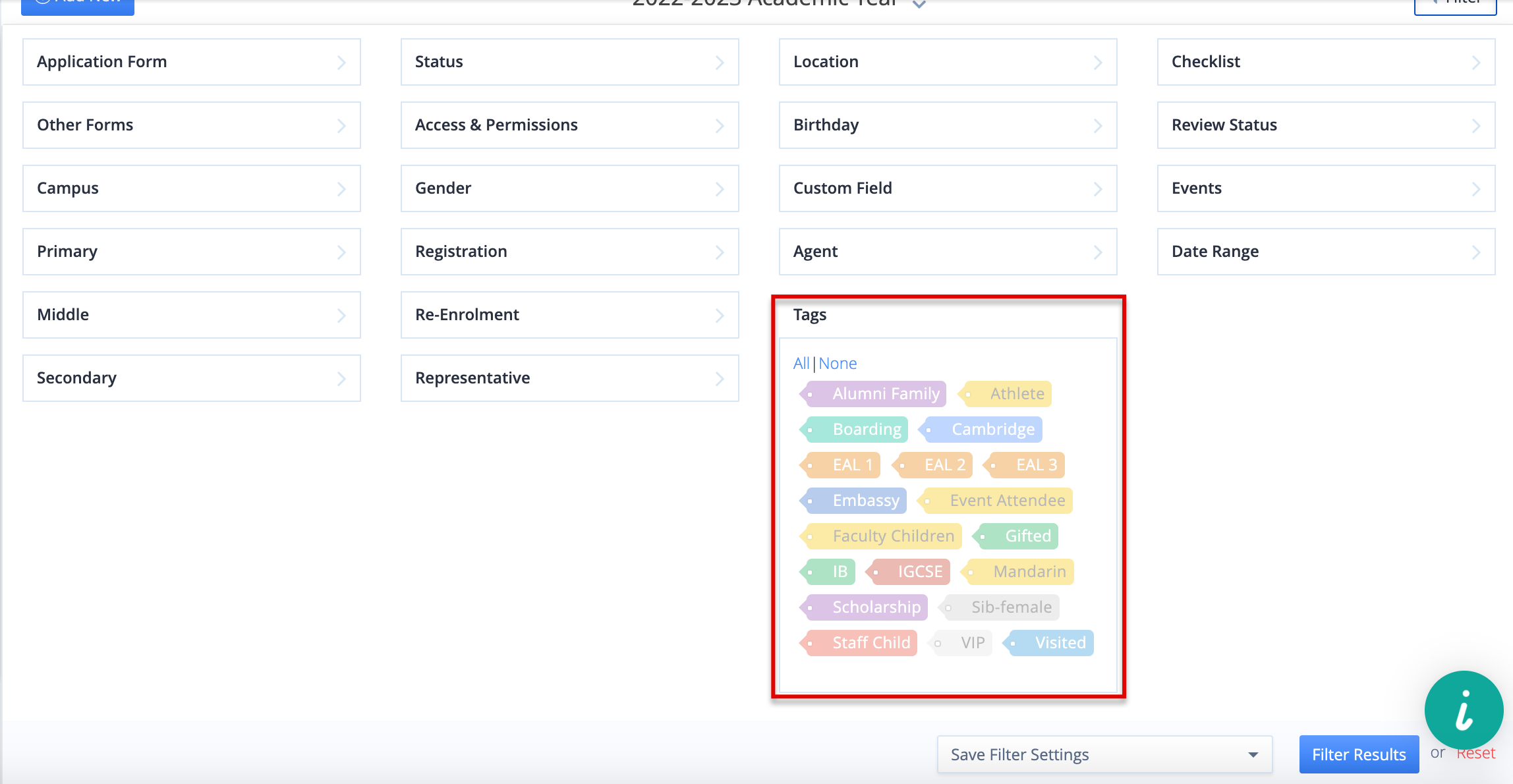Click Applicants, Enquiries or Students on the left side navigation panel to go to the Roster. Select the applicants to be tagged and click Tag.
Type the tag name in the Add Tag field and, if there are multiple tags to be added, enter all of the tag names and separate them with commas. The colour of the tag is grey by default; click on the grey square to change the tag colour. OpenApply will suggest the names of tags that already exist in the system. Click Save to add the tags to selected applicants.