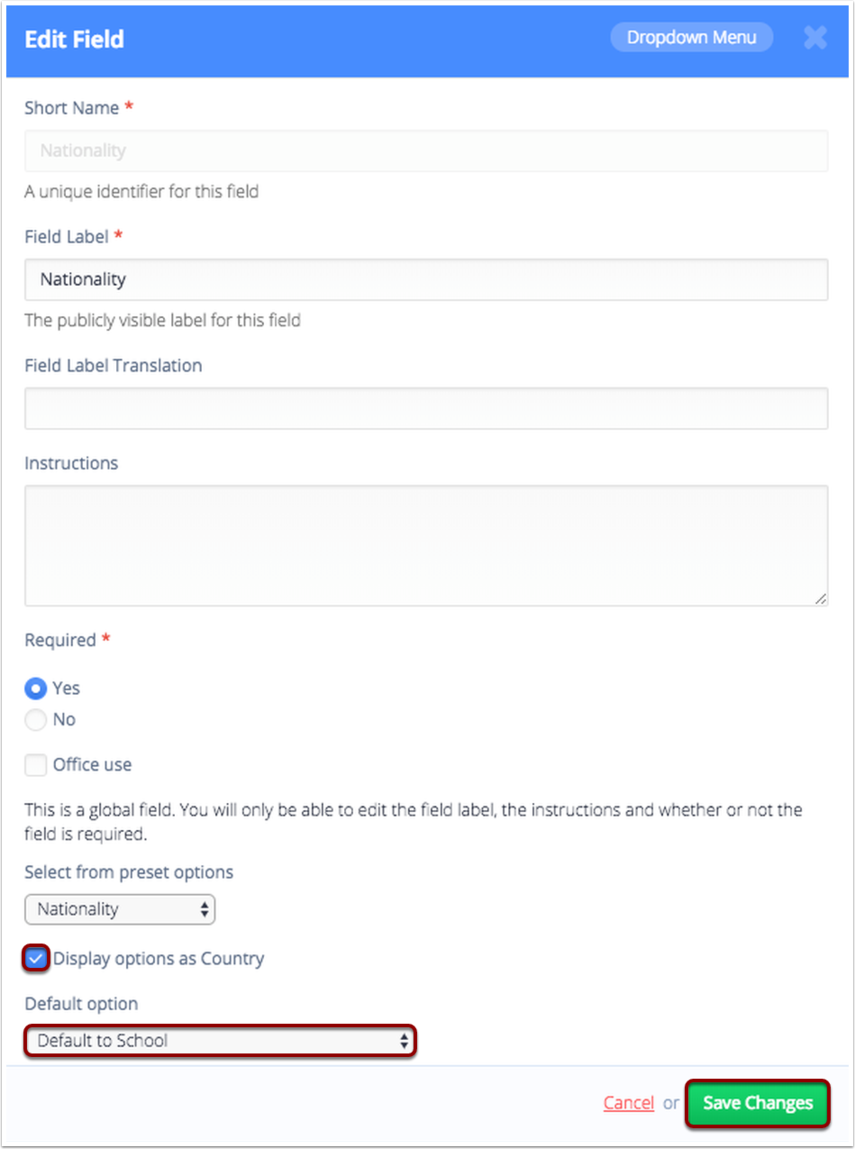Student and Parent Nationalities can be displayed as either Country or Nationality (e.g. Thailand or Thai). A student's Nationality is determined by the Nationality field on your forms. Customise to display as either Nationality or Country via your form editor.
Note: OpenApply Countries and Nationalities reference the ISO Country Codes List.
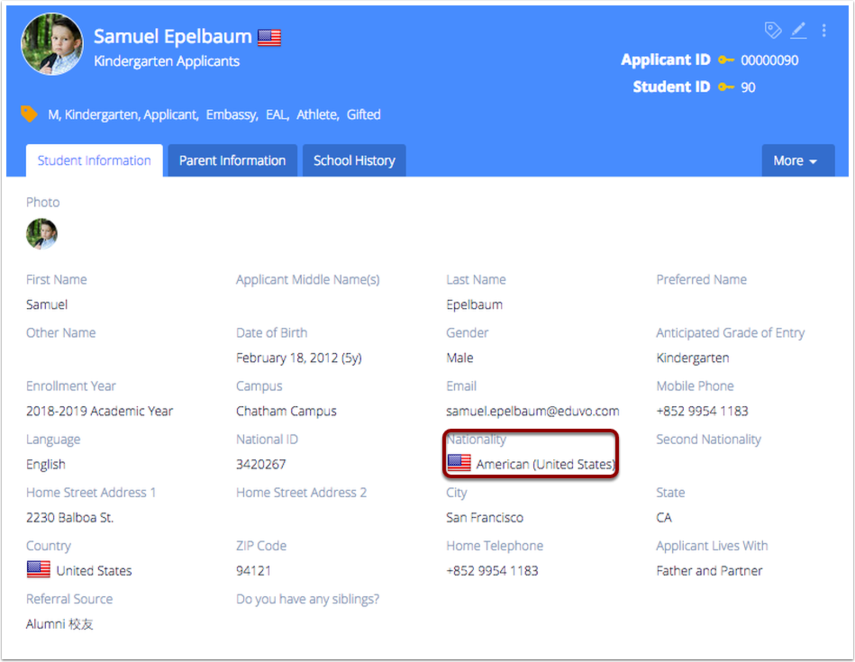
Via Settings > Forms
Select a form which includes the Nationality field and double click on the field to edit. First edit the label of the field.
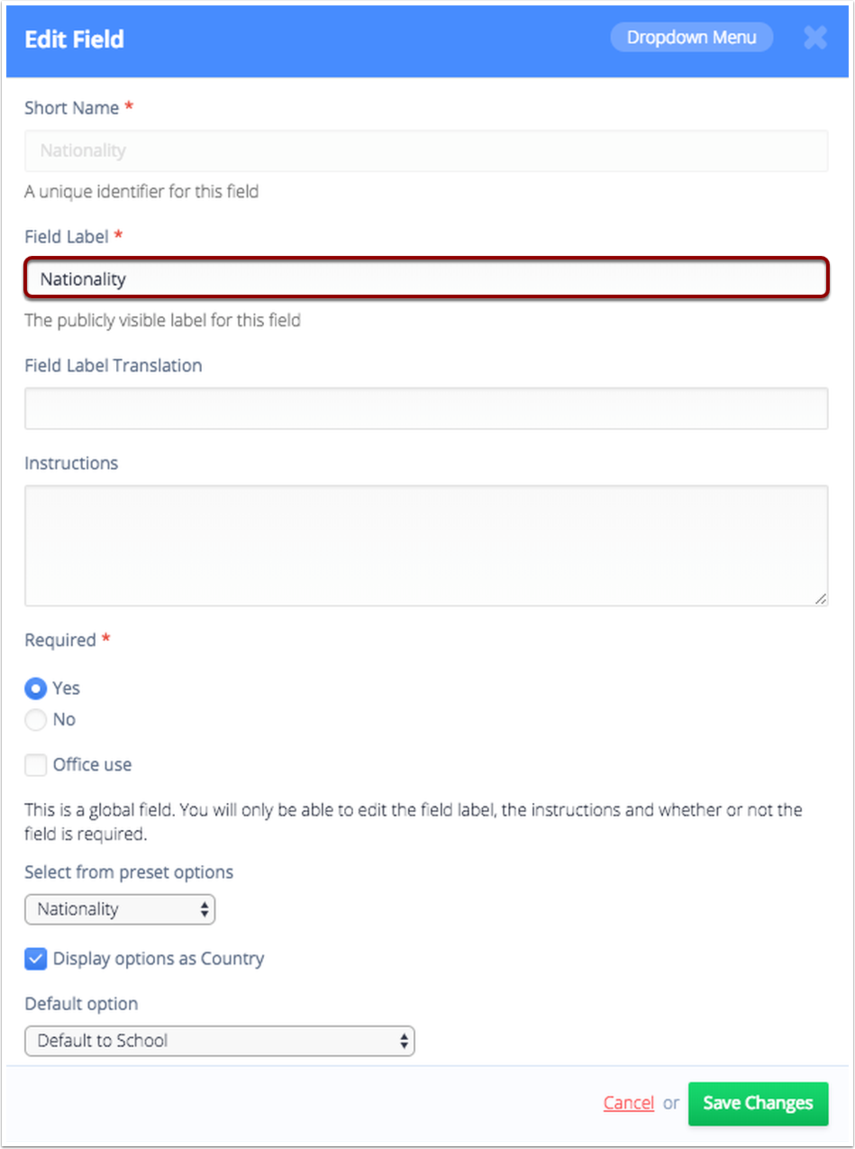
Within the same Edit field window, scroll down and tick the Display options as Country checkbox to display as country (e.g. Thailand) or un-tick the checkbox to display as nationality (e.g. Thai). From here you can set the default option and click Save Changes.
Be sure to save changes again when finished editing the entire form.