Pages
Pages are public pages of information that families can browse. You can add an unlimited number of pages and these will appear on the left navigation panel of your landing page. The topmost page will be used as your home page.
Adding a New Page
Navigate to Settings > School Settings > Pages and click + Add New Page.
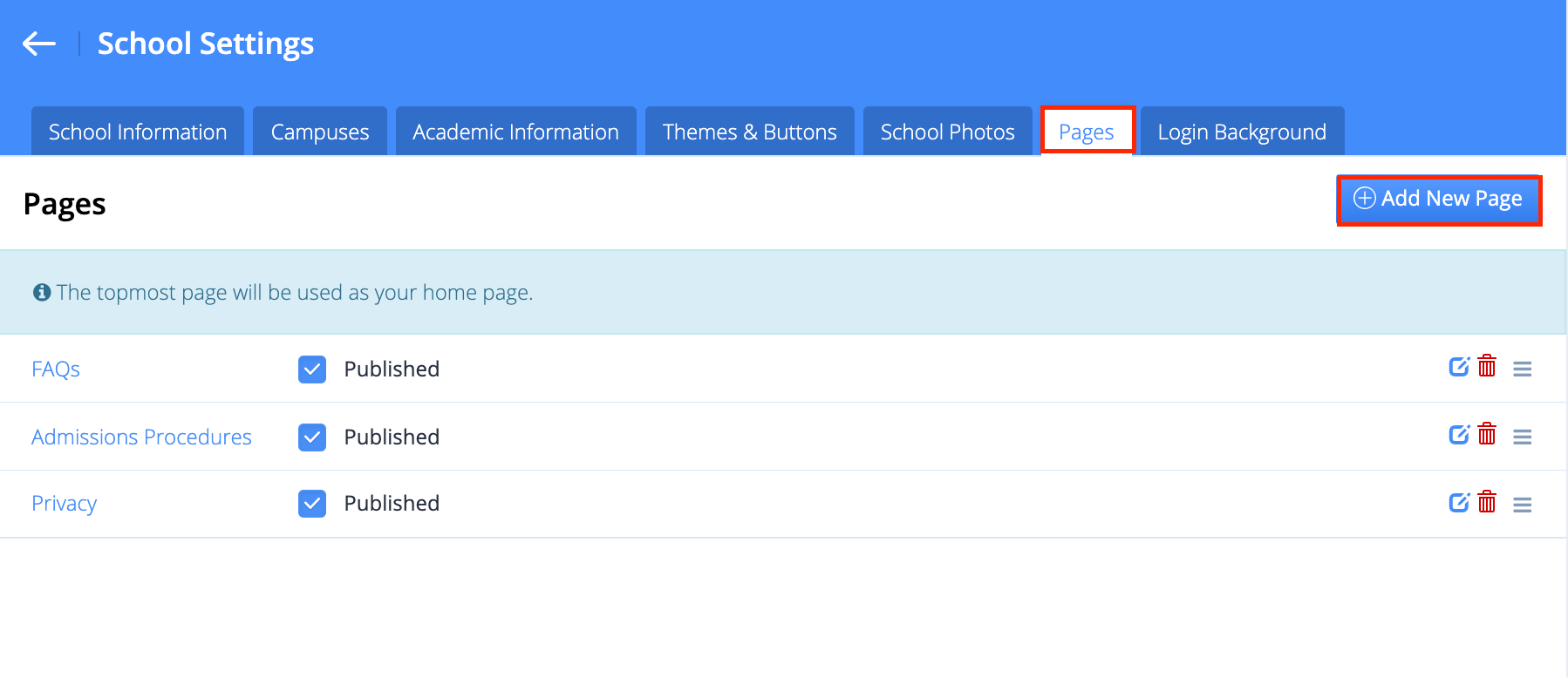
You will need to add a Title for your page and fill in the information you want to provide in the Body. There are many options for text formatting available as well as options for adding HTML code and inserting links, images, and files. Once you are finished tick the Checkbox to mark your page as Published and click Create Page.
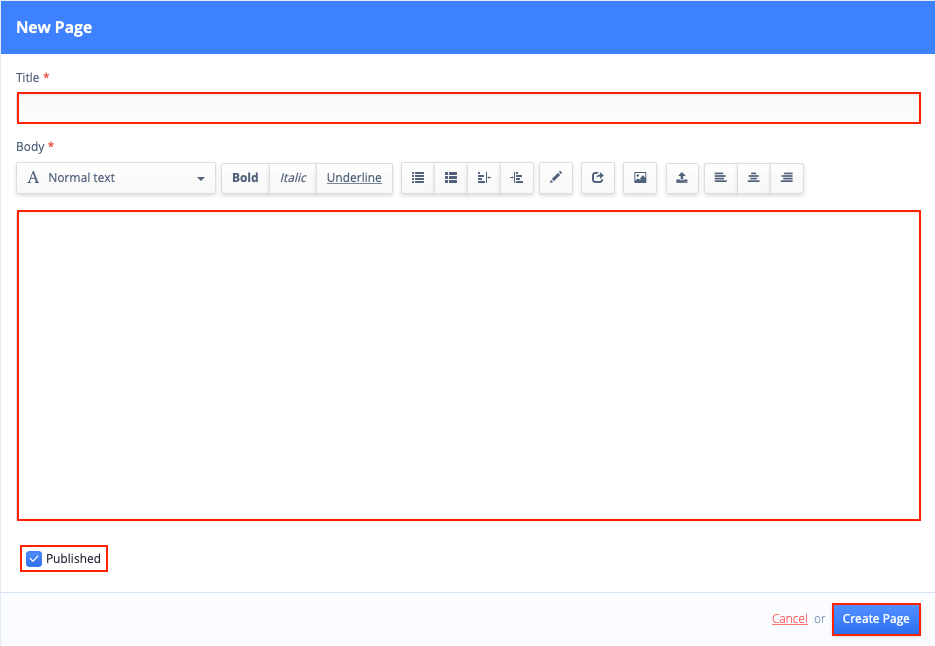
Editing an Existing Page
You can tick/untick Checkboxes in order to publish/unpublish pages. Pages can be deleted by clicking on the Delete icon. You can drag and drop pages to change their order by clicking on the Three Lines icon. To edit the content of a page, click on the Edit icon.
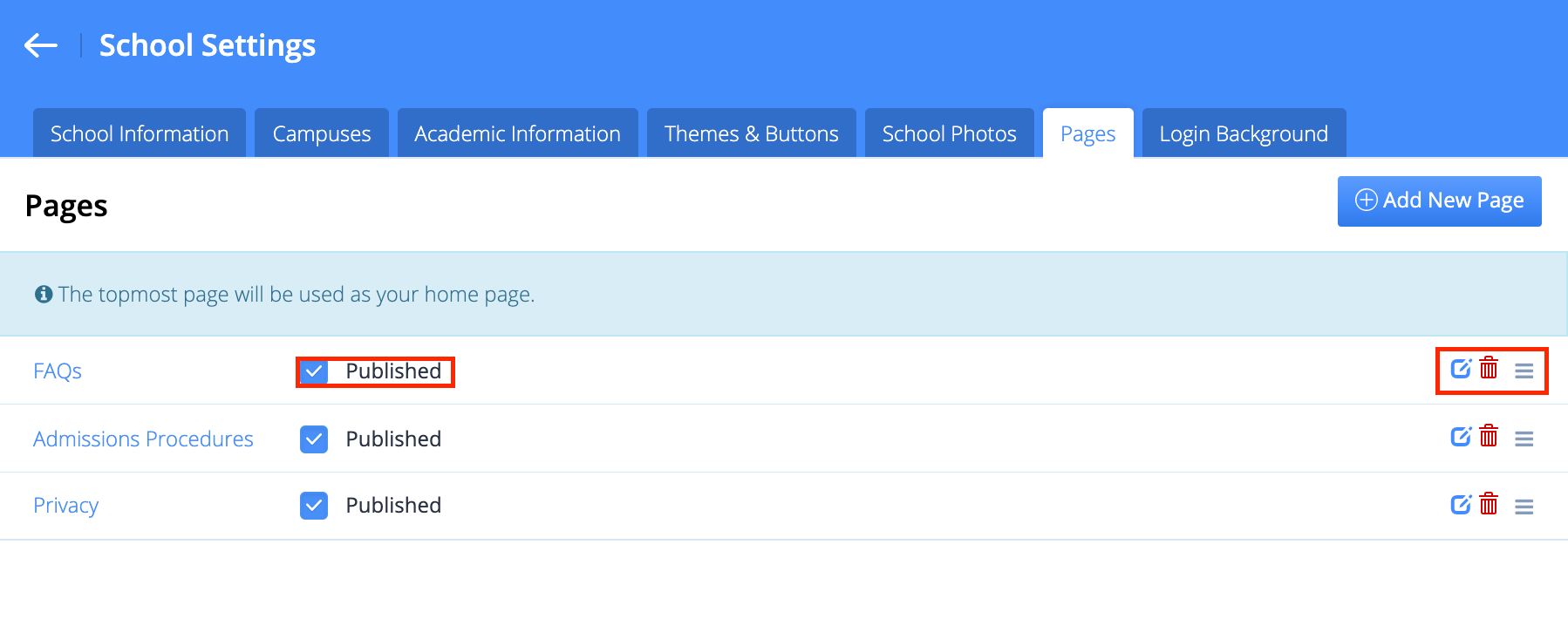
Once you have made your edits, click Update Page to save your changes.