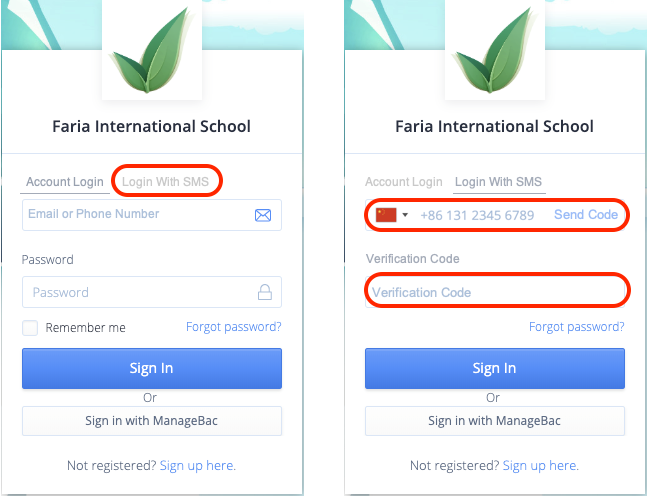Parents can now log in to their OpenApply account using SMS message, alongside their Email and password. This is currently available for schools located in China, and for parents using a Chinese mobile number.
For parents who are existing OpenApply users, they can verify their mobile number and use SMS login once they are logged in to OpenApply:
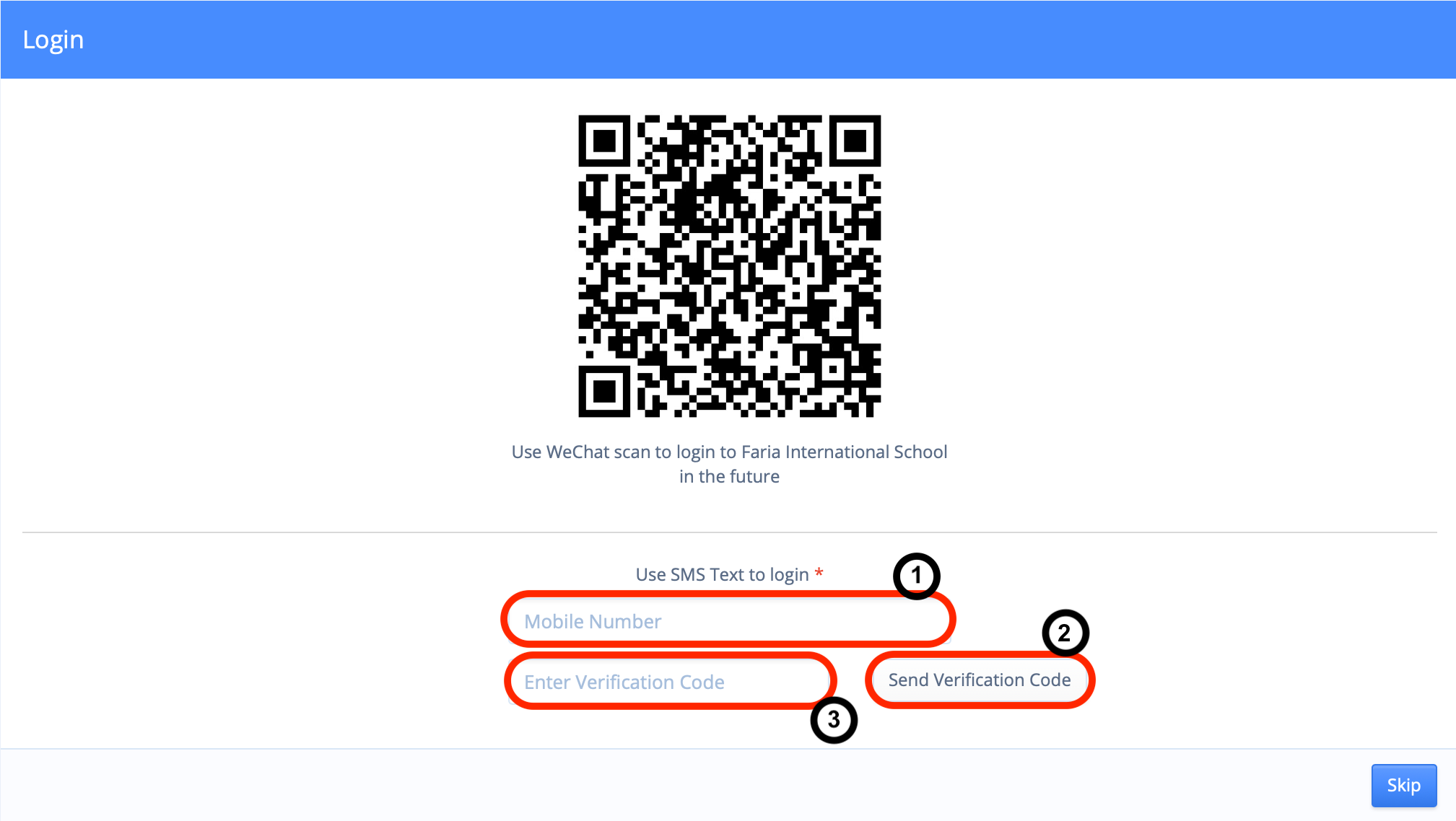
Alternatively, parent can verify their mobile number at their Profile via clicking on the profile photo on top of the parent UI:
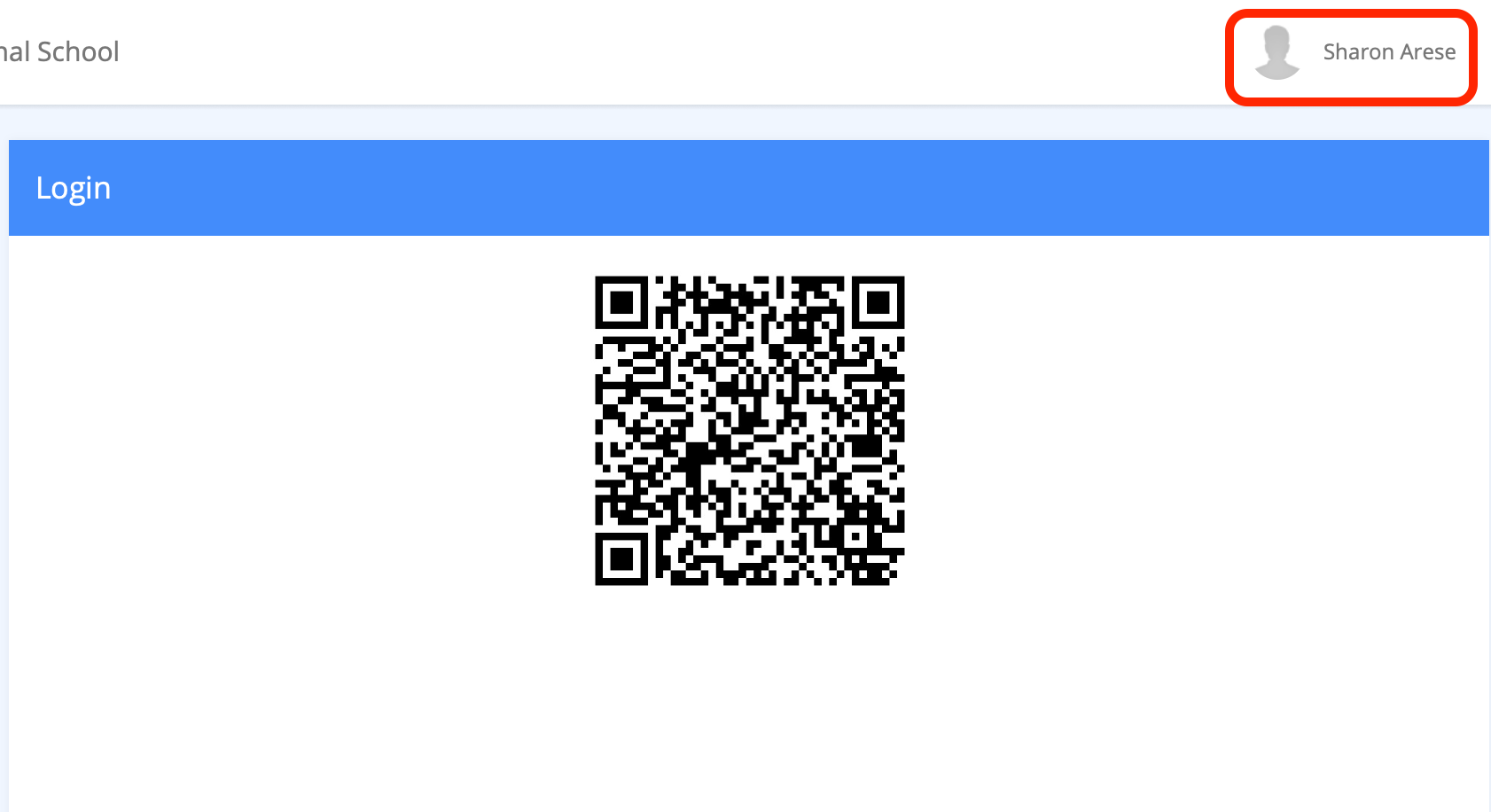
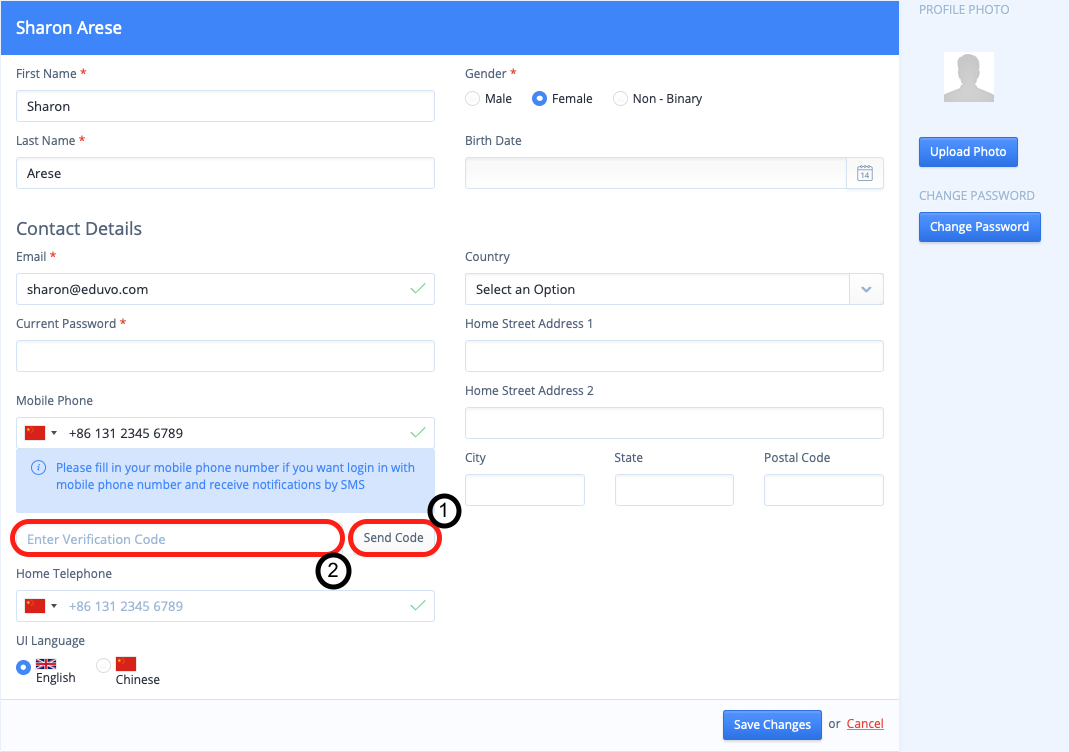
Once the mobile number has been verified, parent will have the option to log in using SMS message, alongside their Email and password, on both the web browser and the WeChat Mini Program.