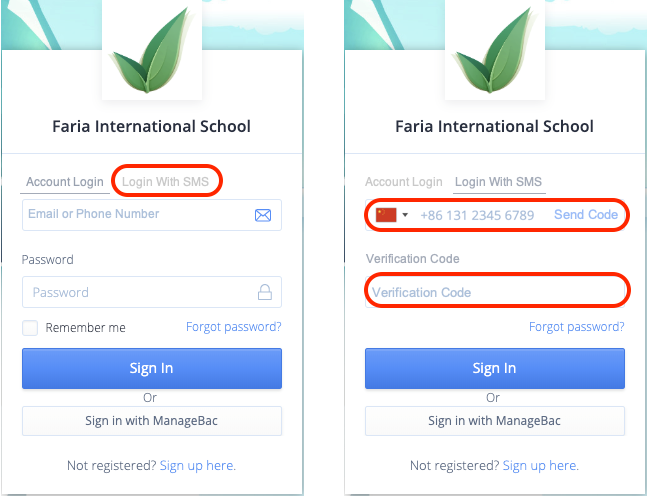Parents can now choose to log in to their OpenApply account using SMS message, alongside their Email and password.
This is only available for schools in China, and the parent will need to be associated with a Chinese mobile number.
School:
Parents who do not have an OpenApply account can register on the school's landing page, and verify their mobile number in the process.
To allow parents to do so, schools will need to enable the Register Now button on their landing page, via Settings>School Settings (this is enabled by default, so if the green Register Now button is already present on the landing page, this step is unnecessary):
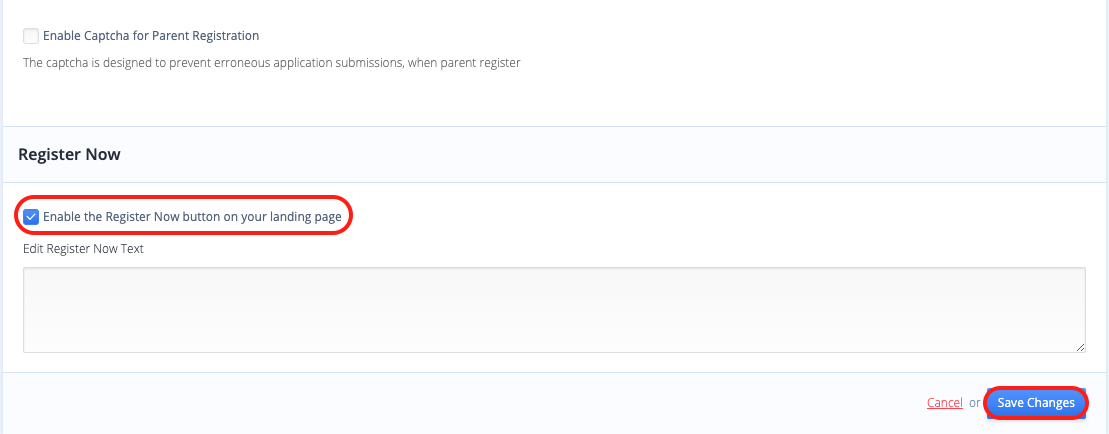
Once the button is enabled, it will appear on the top right of the school's landing page.
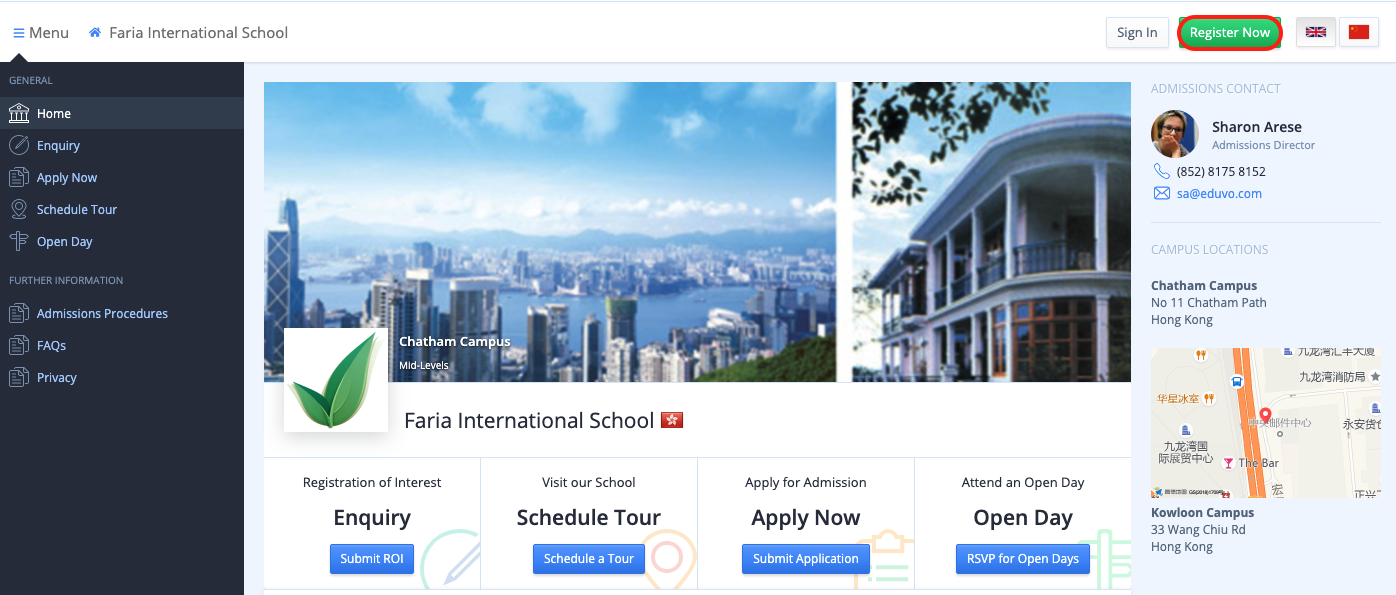
Parent:
Parents can click on Register Now button to create their OpenApply account, and also verify their mobile number:
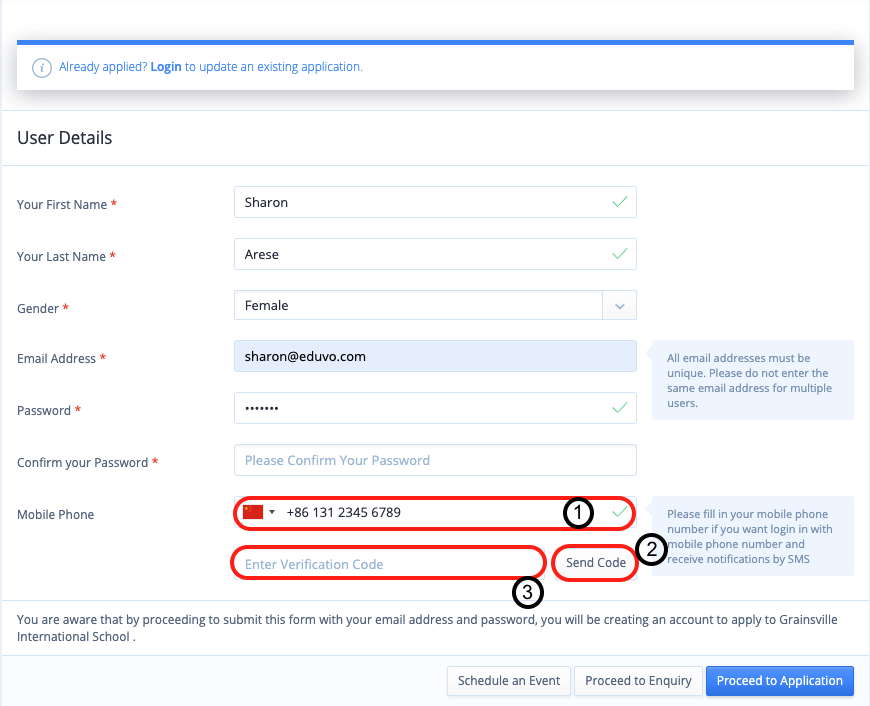
Once the mobile number has been verified, parents will have the option to log in using SMS message, alongside their Email and password, on both the web browser and the WeChat Mini Program.