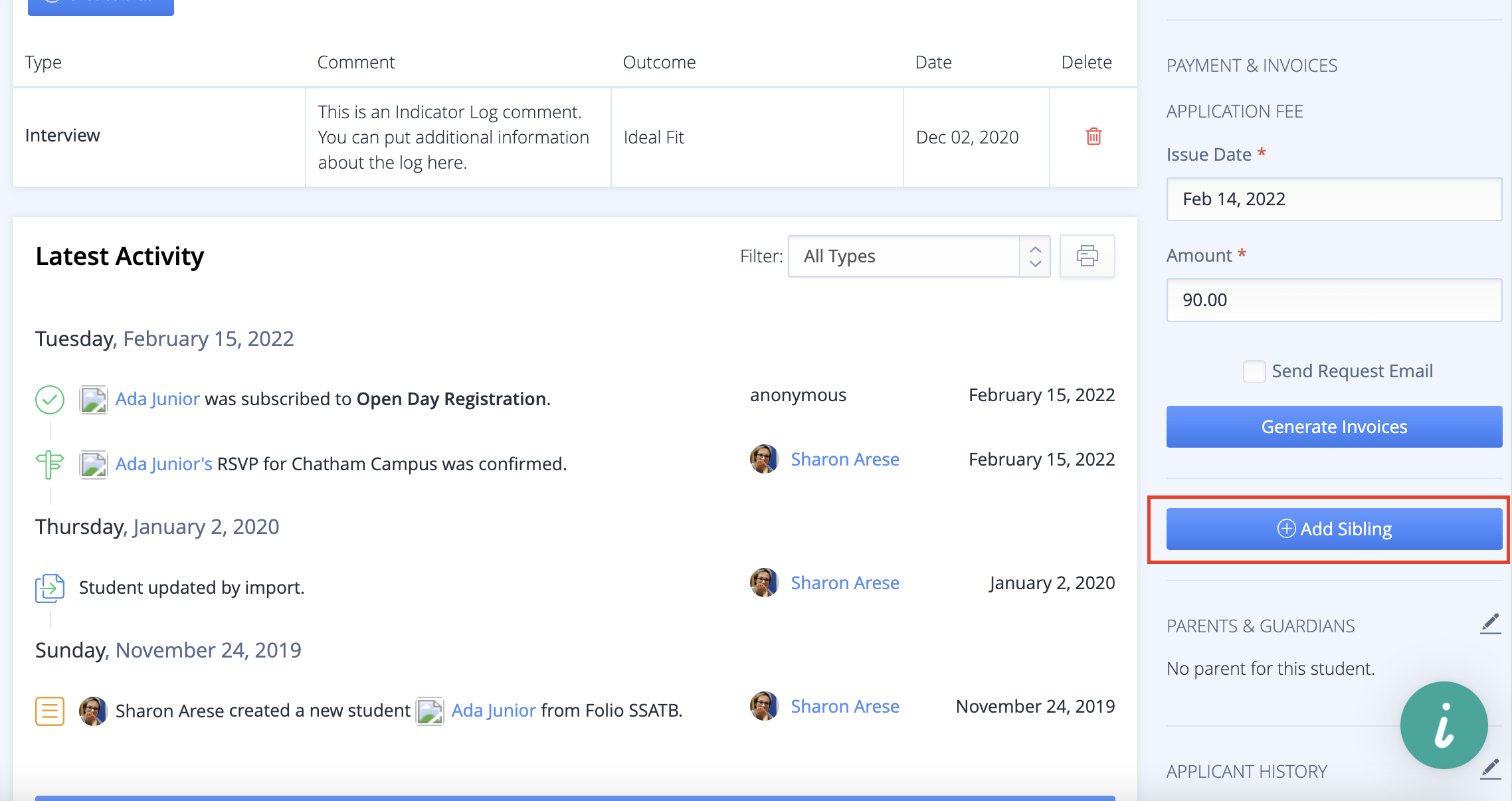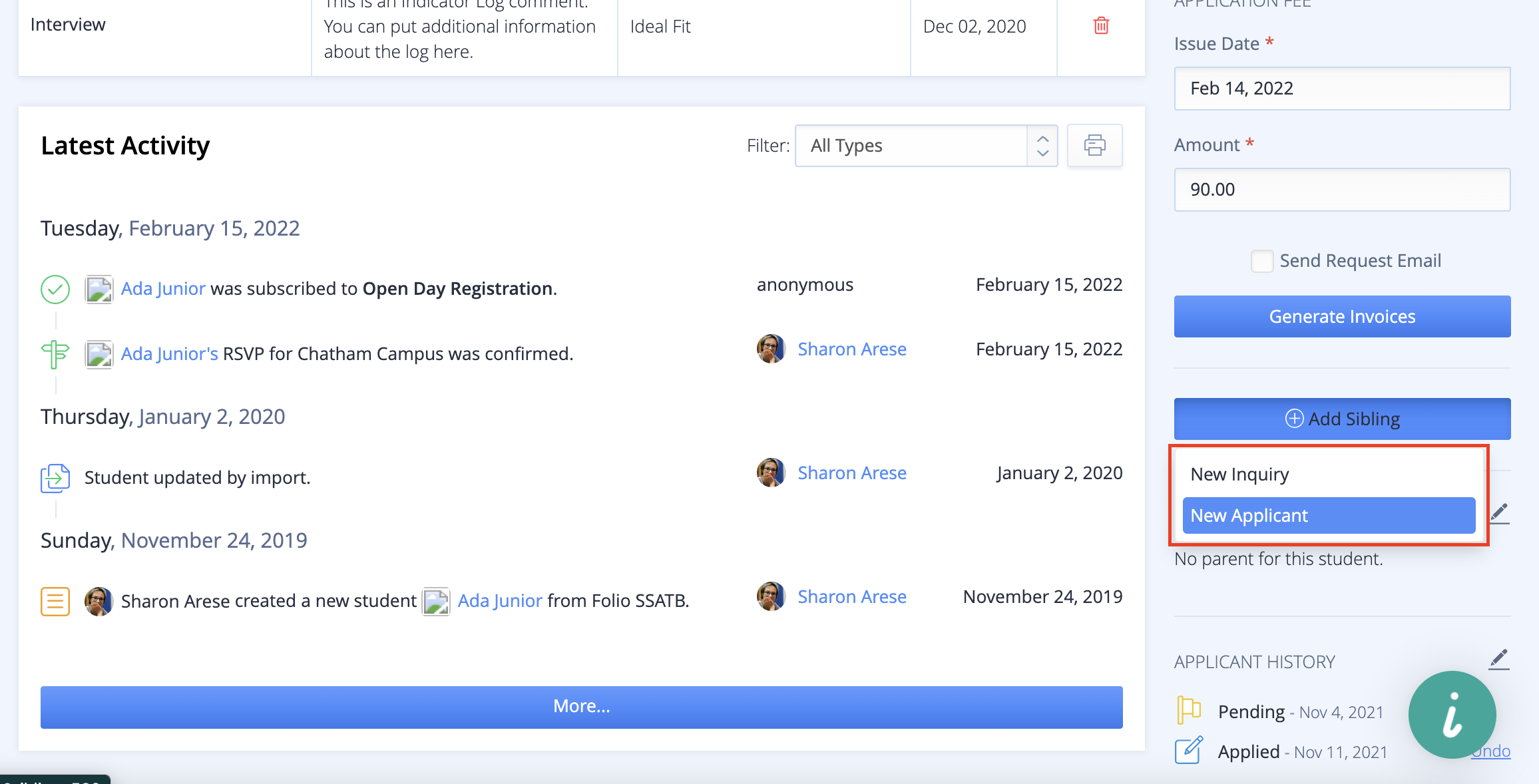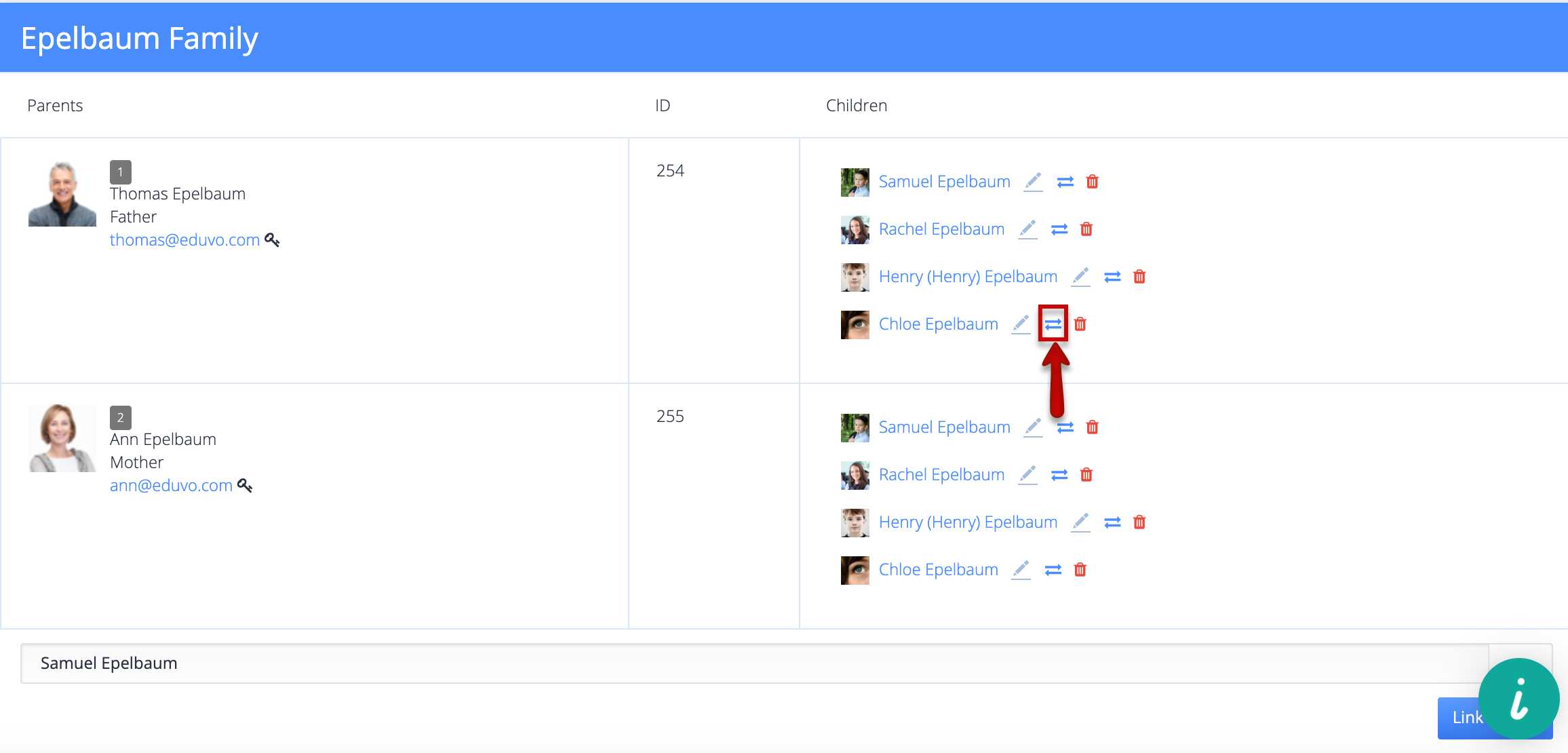If applicants on your system have the same parents but are not displayed as Siblings, the family information can be edited to reflect this relationship. In OpenApply, applicants will appear as siblings if they have at least one parent in common. In this example, Chloe, Rachel, and Henry are siblings, but only Rachel and Henry have parent information listed.
To begin, first navigate to the applicant's Profile. Start by doing this for the applicant with the incorrect parent information, in this case, Chloe.
Under Parents & Guardians on the right, click the Edit icon.
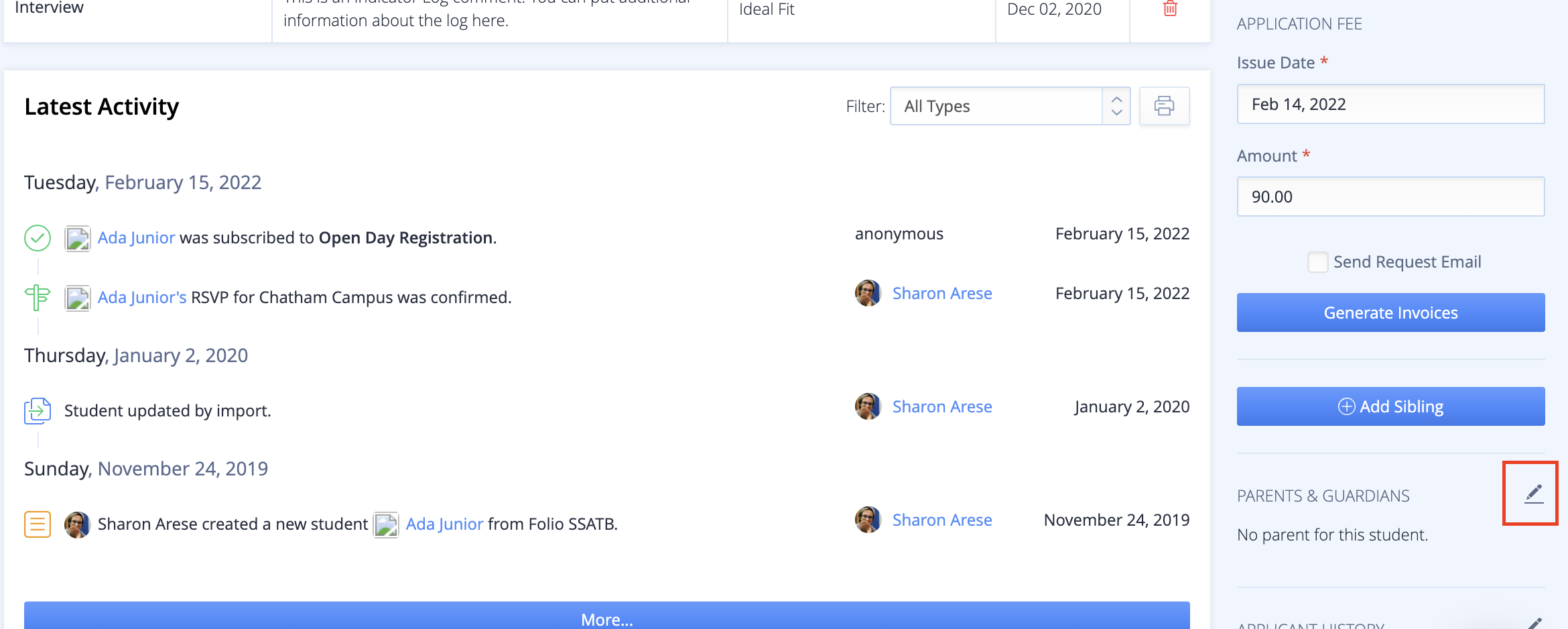
Next, click Link Parents.
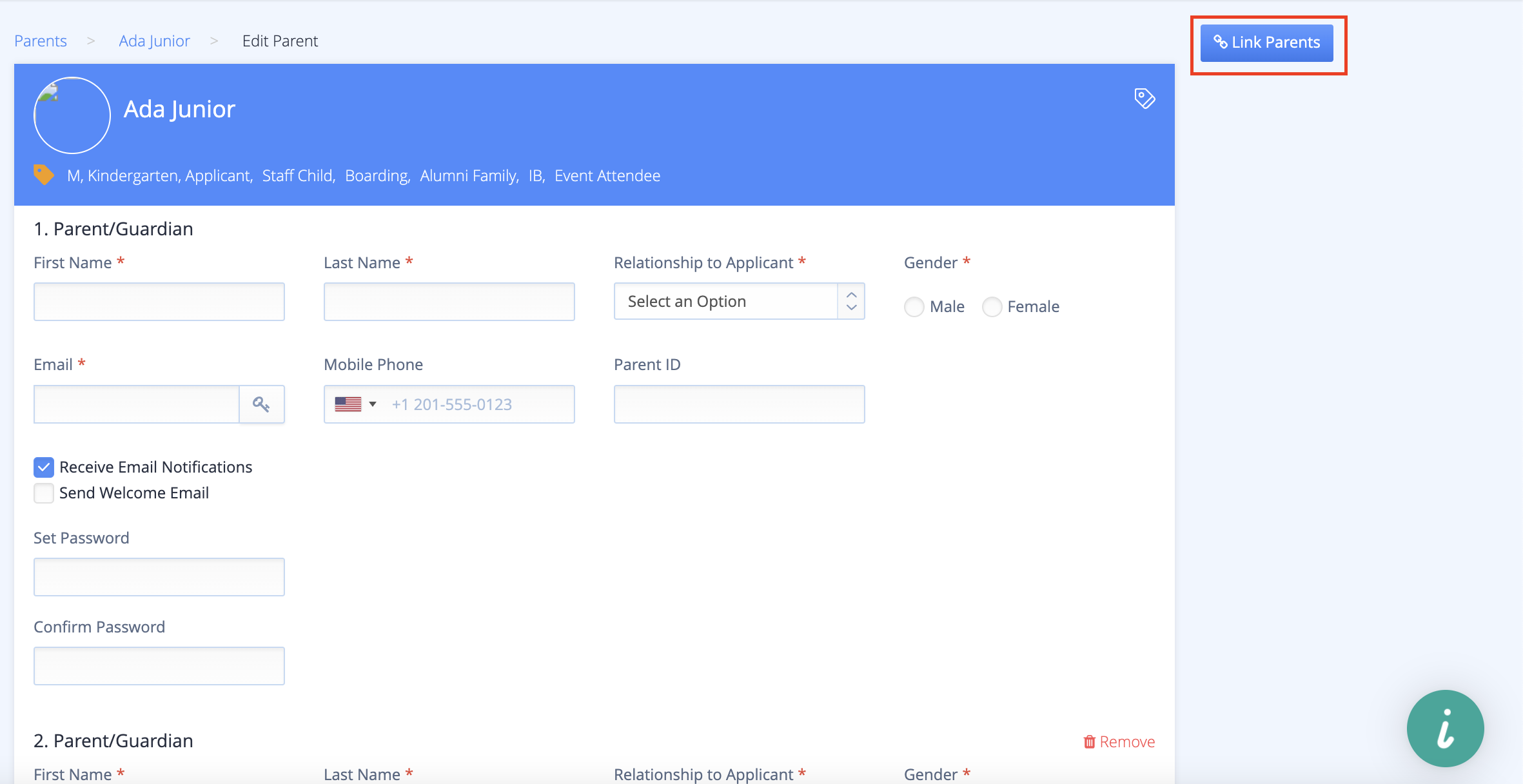
If the Applicant Has No Parents
You can link an applicant to existing parents by clicking the + Link Parent button.

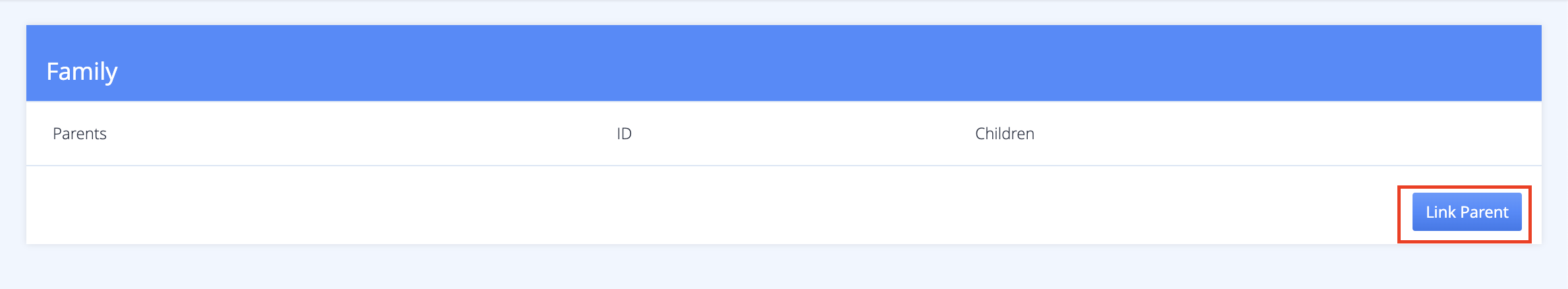
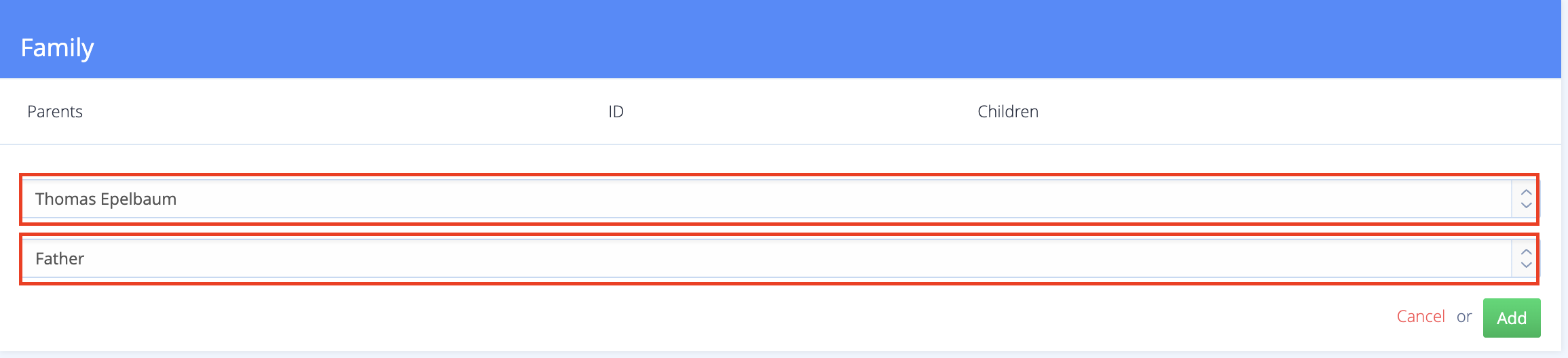
If the Applicant Has Duplicate Parents
If the applicant's parents are duplicates in the system, meaning that the same parent exists more than once, then click the Merge (two blue arrows) icon.
Search for the first name of the parent, then select the correct parent to merge to, and click the Merge Contacts button.
Choose which information you would like to keep and click the Merge button. Now, the Adrienne that was linked to Chloe will be merged into the Adrienne that was linked to Henry and Rachel. So the same parent will now be linked to all three applicants.
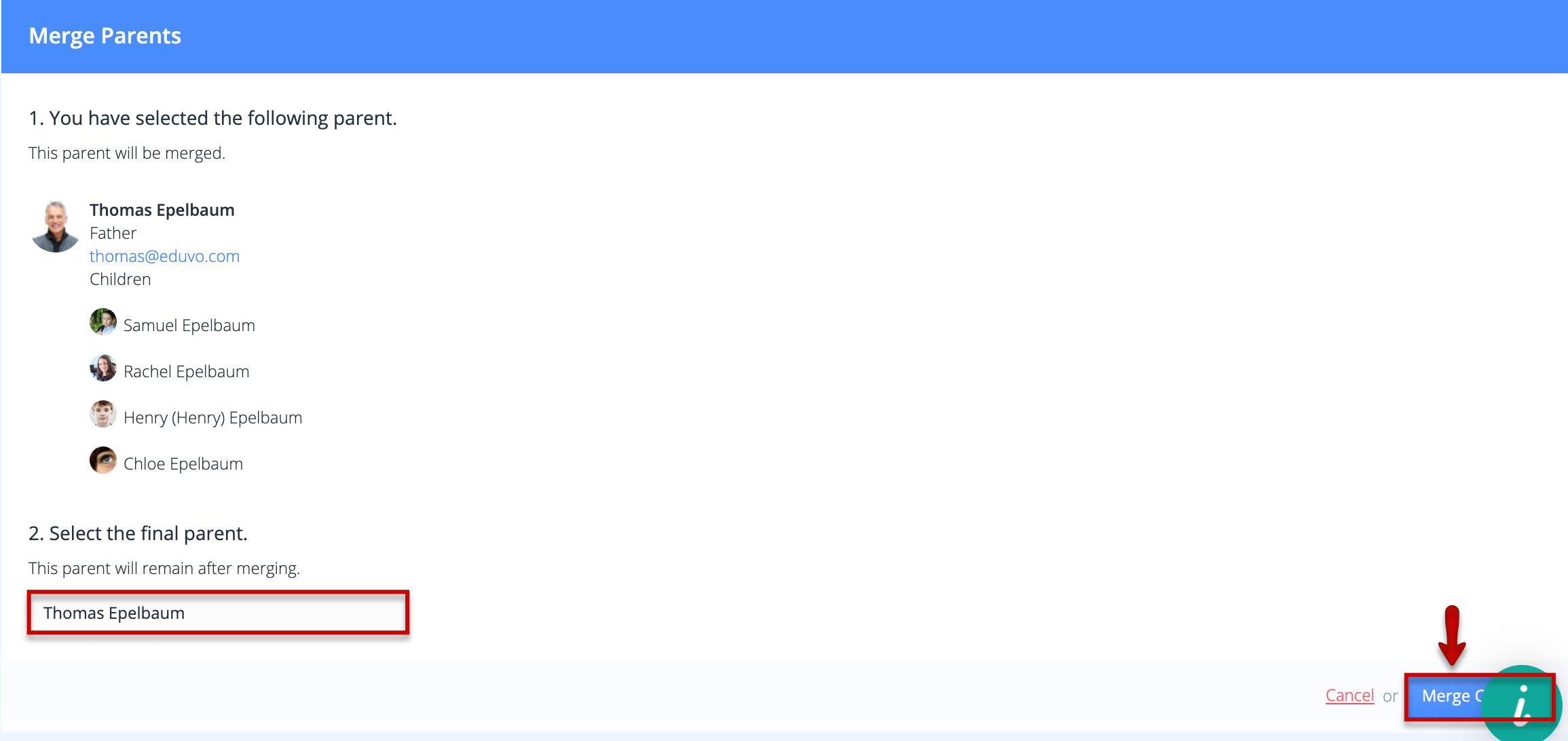
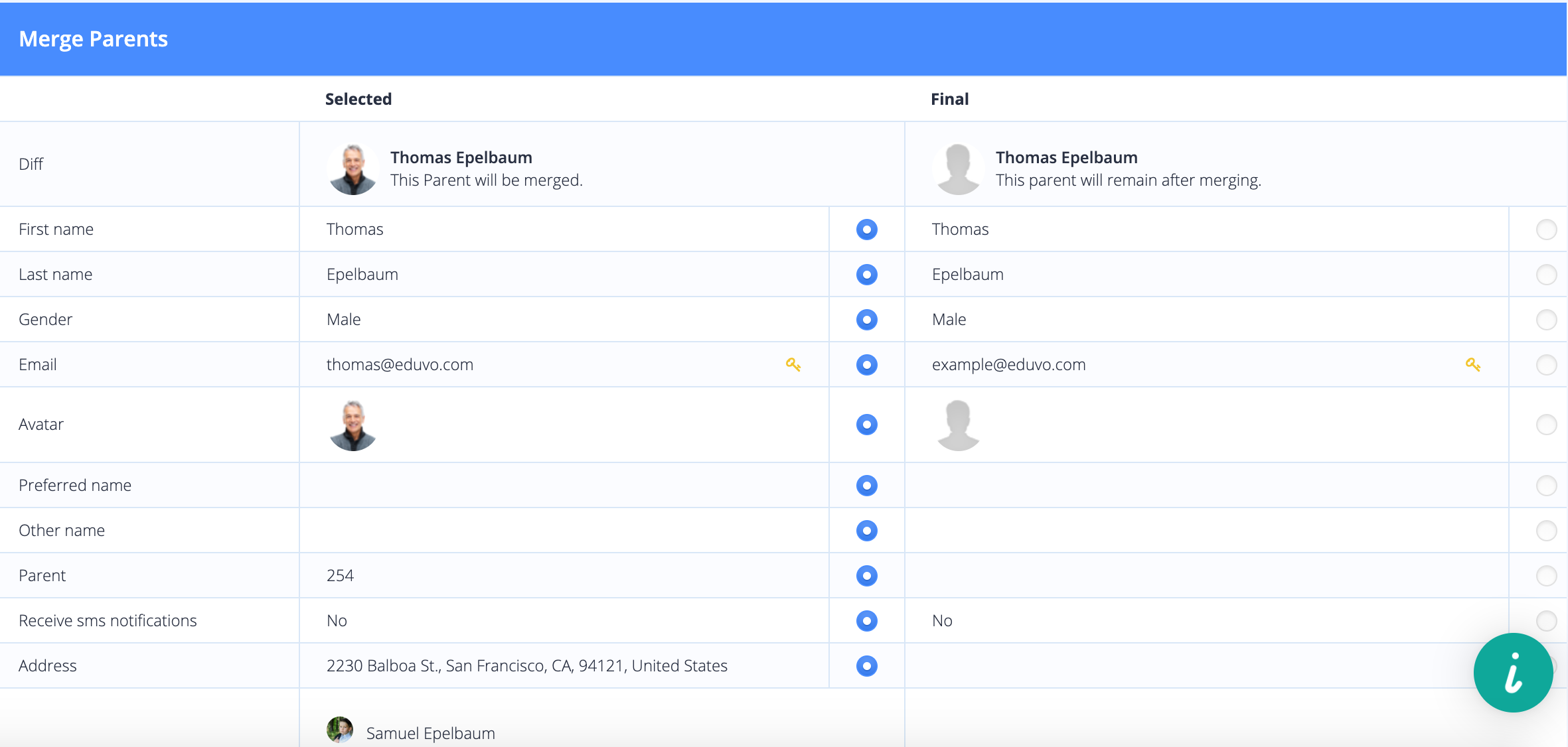
If the Sibling does not exist