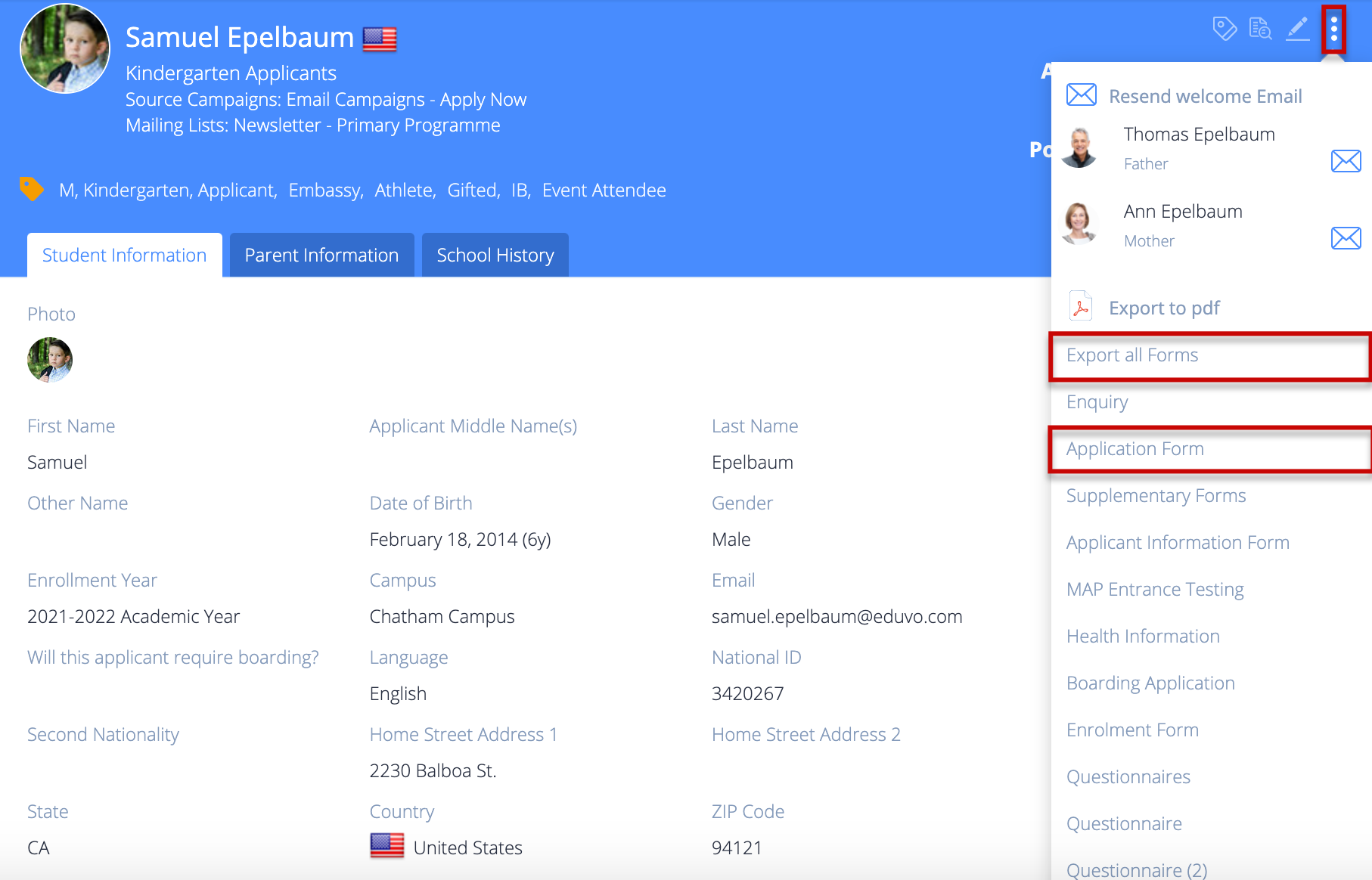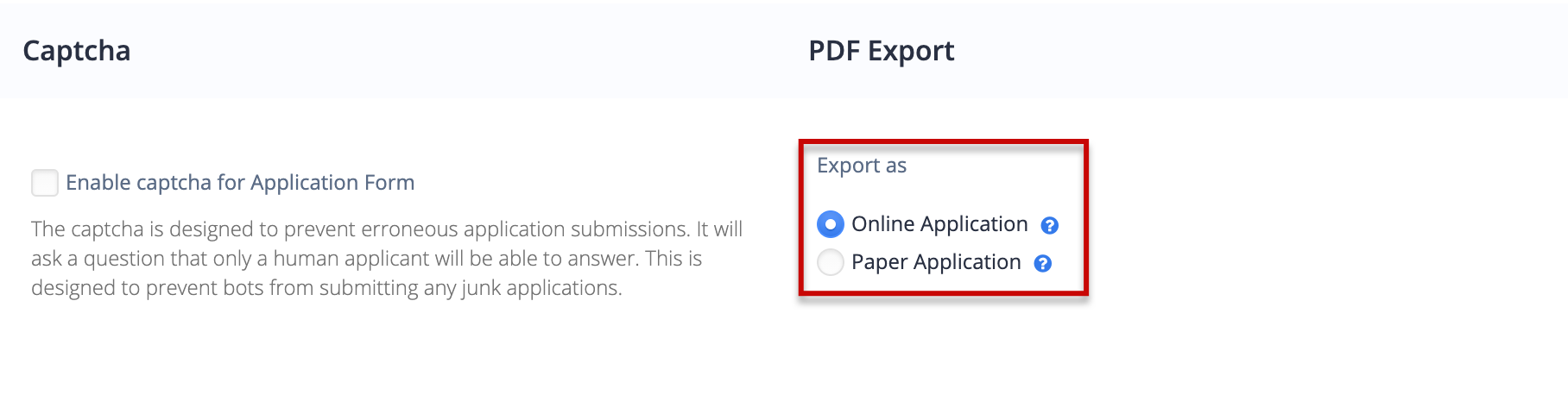To export an application form to PDF, navigate to the applicant profile, click on the 'Three Vertical Dot' icon next to the applicant’s name.
You can choose to Export all Forms, or choose a specific form, such as the Application Form.
The PDF will then download, and is formatted for printing, if necessary.
To export the forms, including all options for fields that were not selected, navigate to Settings > School Settings > School Information and set PDF Export to Paper Application. The Paper Application version will print a complete copy of your application form(s) so that a parent may complete it by hand.
Otherwise, set this to Online Application, to only export the selected responses for each field.