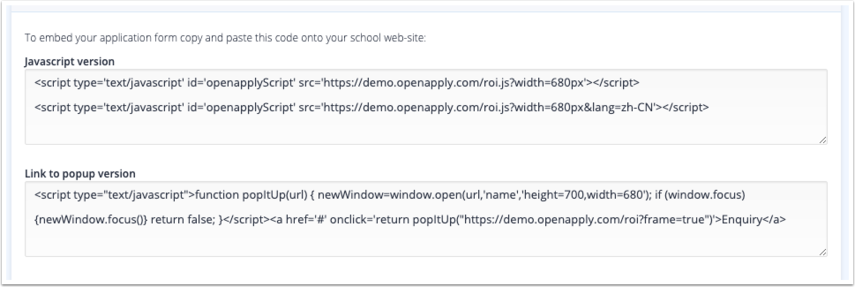We recommend selecting a go-live date for your admissions office, at which point families will start applying to your school through OpenApply, and all application data is housed on OpenApply from that point forward.
There are four main ways that you can 'go-live' and link from your main school webiste to your OpenApply website, depending on your preference.
Link to Landing Page
The simplest way is to add a link from your school website, so if a family clicks “Apply Now” they are routed to e.g. https://demo.openapply.com, where you would replace this link with the link to your own OpenApply website.
Link Directly to Forms
It is also possible to link directly to your application form or enquiry form, for example, by adding a link from your website to:
https://demo.openapply.com/apply - application form
https://demo.openapply.com/roi - inquiry form
Alternatively, you may prefer to link to the pages for parents to create accounts, and to sign into their account:
https://demo.openapply.com/parents/sign_up - create parent account page
https://demo.openapply.com/parents/sign_in - parent sign in page
In each of these cases, replace 'demo' with the name of your OpenApply website subdomain.
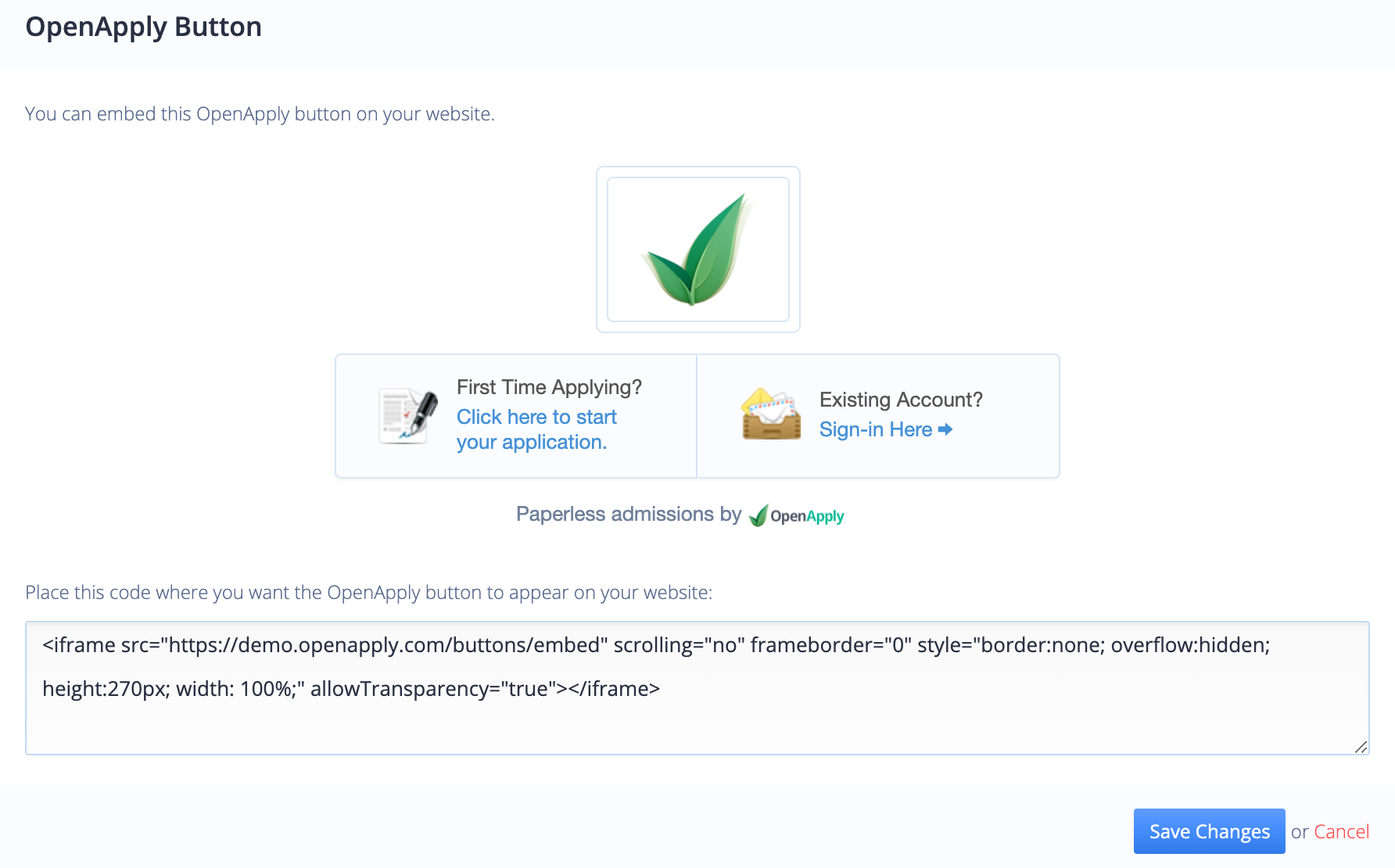
Embedding Forms
Application forms, enquiry form and the tour form can also be embedded into your school website, so that parents can fill out these forms while remaining within your school website.
You can find the code to embed forms by navigating to Settings > Forms and clicking on the name of the form that you want to embed. Scroll to the bottom of the form, and there will be options to embed the form directly, embed the form as a pop-up in another window, or embed different buttons.
Copy and paste the code that you want to use, and insert it into your website to embed the form or button.
Please contact support@openapply.com if you would like any assistance with this.