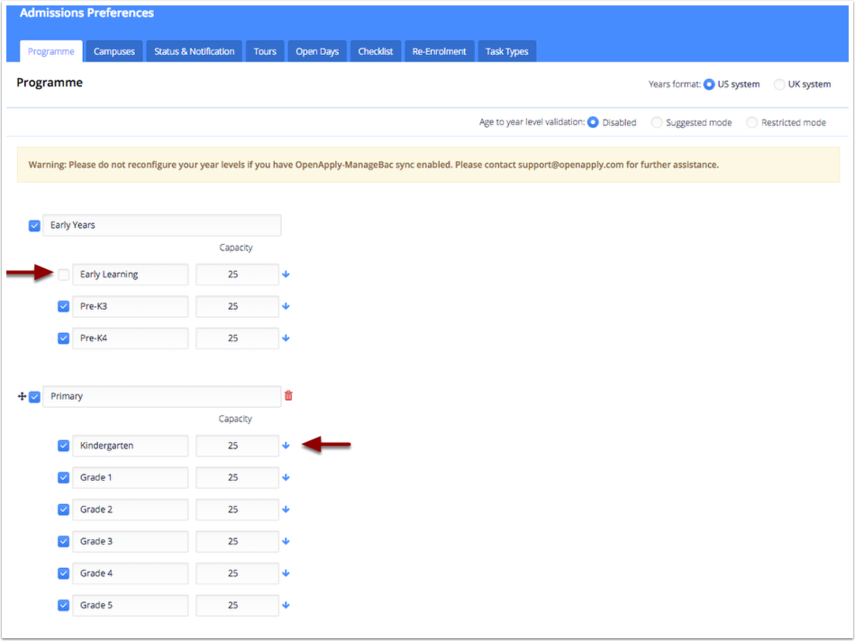Adding a New Programme
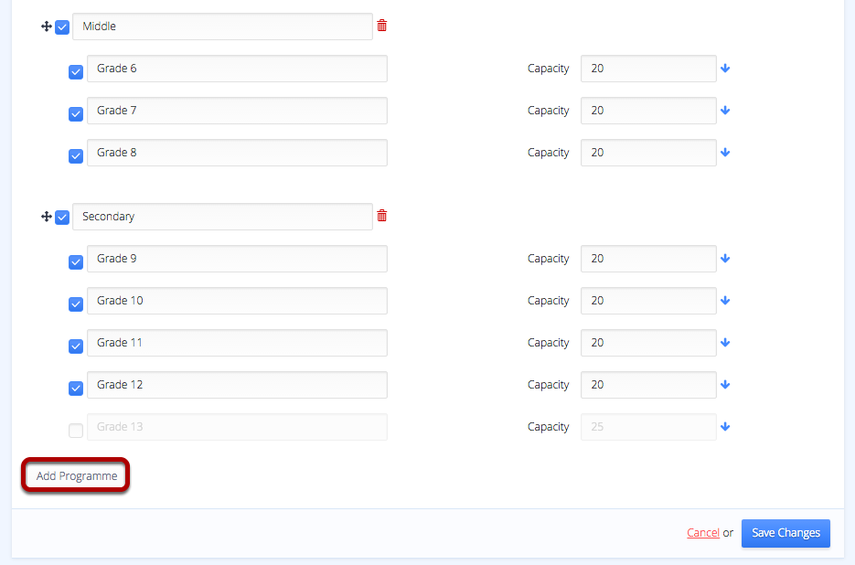
Edit your new programme's name and drag it to the desired spot by clicking on the Four Arrows icon. When you are done click the Save Changes button.
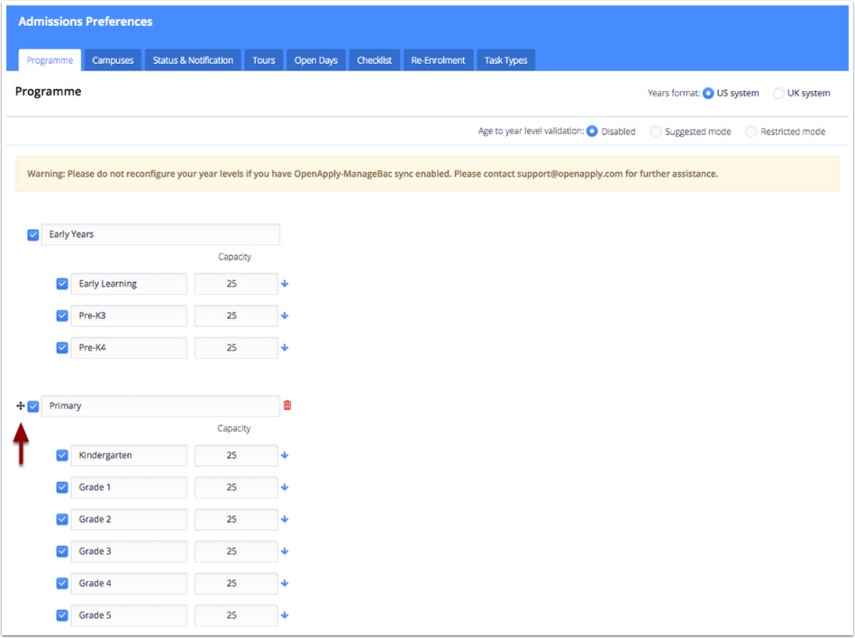
Editing Existing Programmes
Existing programmes can be rearranged by dragging and dropping. You can deactivate a programme and all of its associated year levels by unticking the Checkbox. A programme can be deleted by clicking on the Delete icon. When you are done click the Save Changes button.
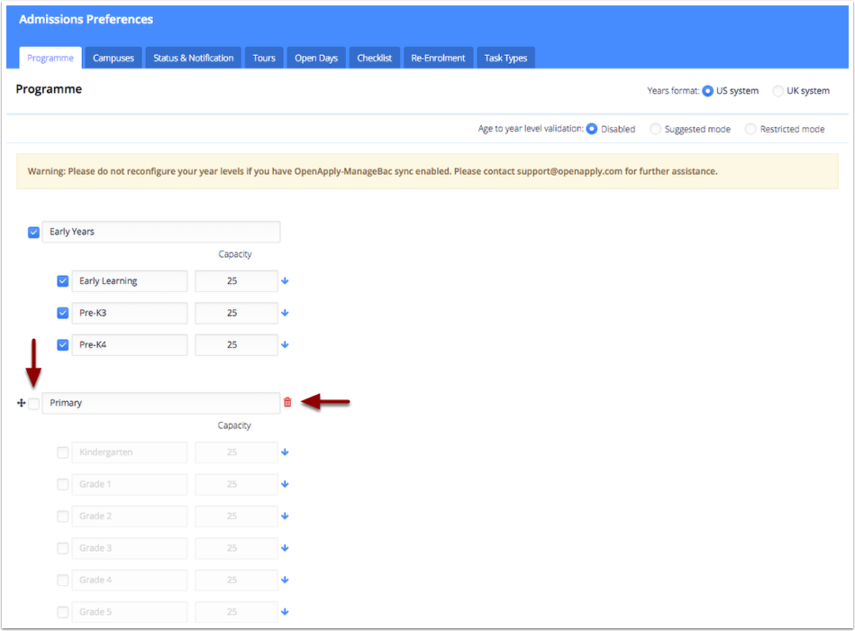
Editing Year Levels
Individual year levels can be enabled/disabled by ticking/unticking the corresponding Checkbox. You can also edit the names and capacities of individual year levels. When editing the capacity, click the Arrow icon to simultaneously update all below year levels within the same programme to match the new capacity. When you are done click the Save Changes button.